How to Integrate X with Any App

Twitter: A powerful social media platform for sharing thoughts, news, and updates with the world. Its API allows developers to interact with user accounts, including posting content.
Wiresk: A workflow automation platform that streamlines social media management by connecting accounts to various services. This includes platforms like Twitter, allowing for automated posting without data retrieval. Due to API limitations, Wiresk focuses on pushing content for free and Pro accounts (under $5,000/month).
Connecting Twitter to Wiresk:
Imagine the possibilities! With Wiresk, you can:
- Schedule & Publish Tweets: Plan, write, and automatically post tweets at optimal times, boosting engagement and saving time.
- Automate Campaigns: Schedule a series of tweets for marketing campaigns, product launches, or customer interactions, ensuring consistent execution.
- Multi-Platform Management: Manage several social media accounts, including Twitter, from one central platform, streamlining your workflow.
To unleash this power, simply connect your Twitter account to Wiresk. Forget manual posting and data retrieval limitations – Wiresk focuses on seamless, automated publishing within your budget.
Connecting Twitter to Wiresk
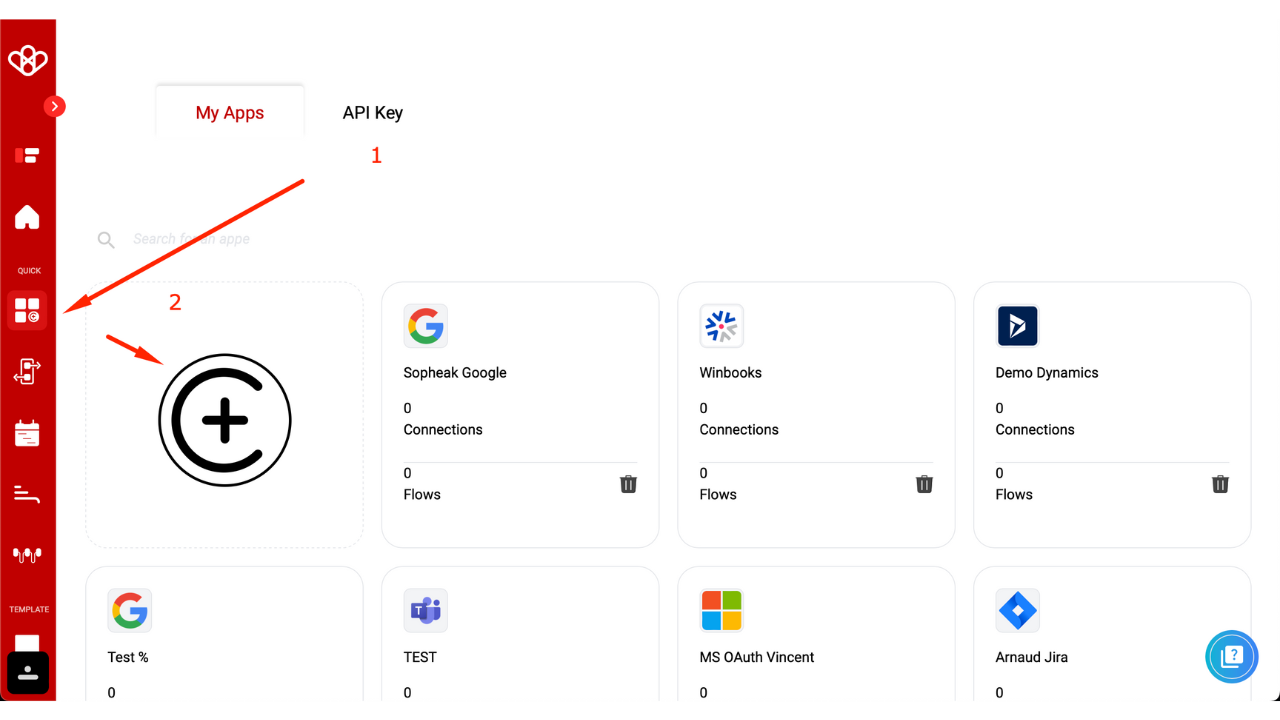
Select the X Platform
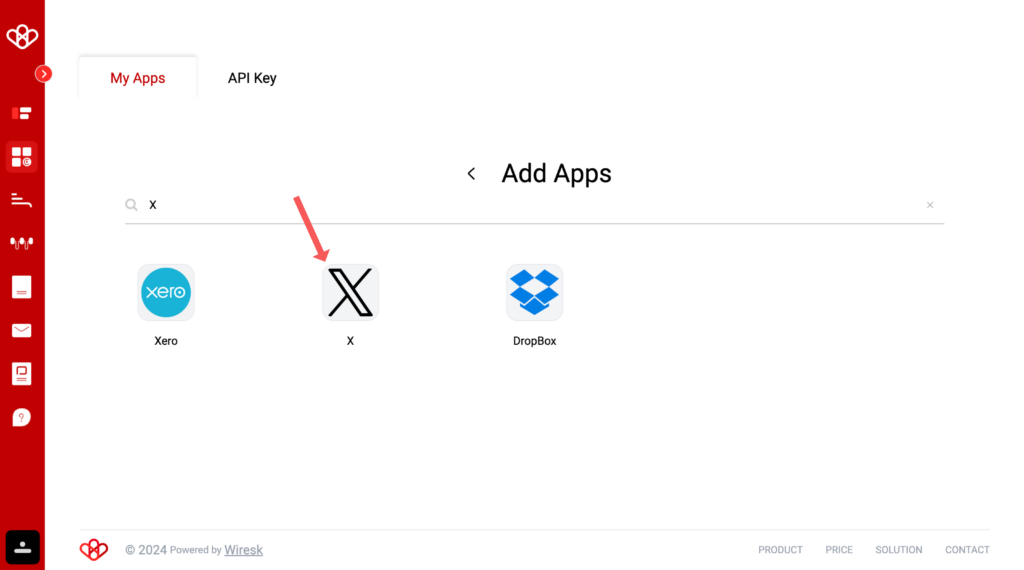
First of all, select the app need.
Don’t forget to name your connection, otherwise, the authorization will remain grayed out.
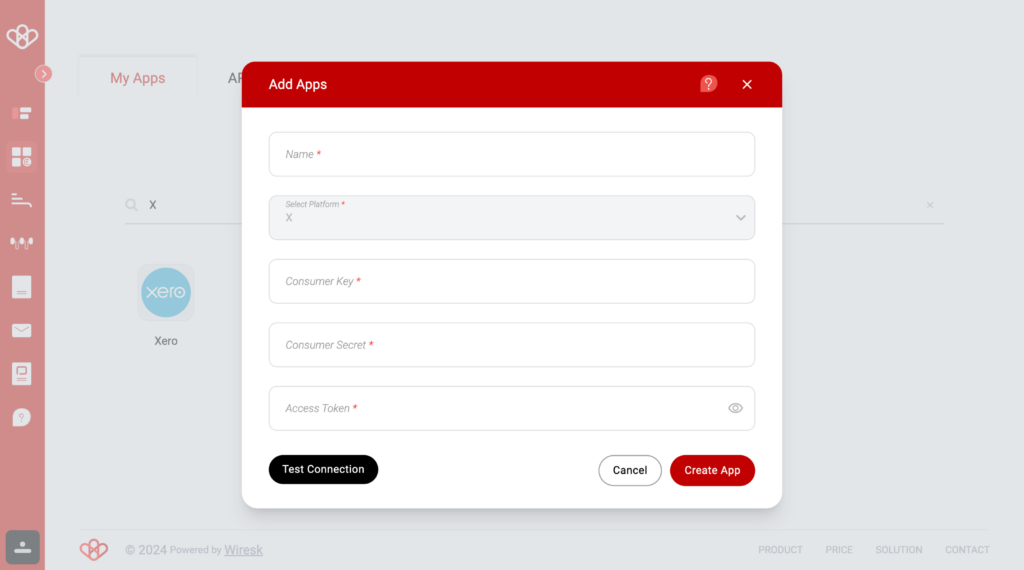
- Define name
- Enter your consumer Key
- Enter your consumer Secret
- Enter your access Token
- Enter your token Secret
To get all this information you will need to go on DeveloperTwitter Portal (https://developer.twitter.com/)
Register to developer Twitter
Access to your dashboard
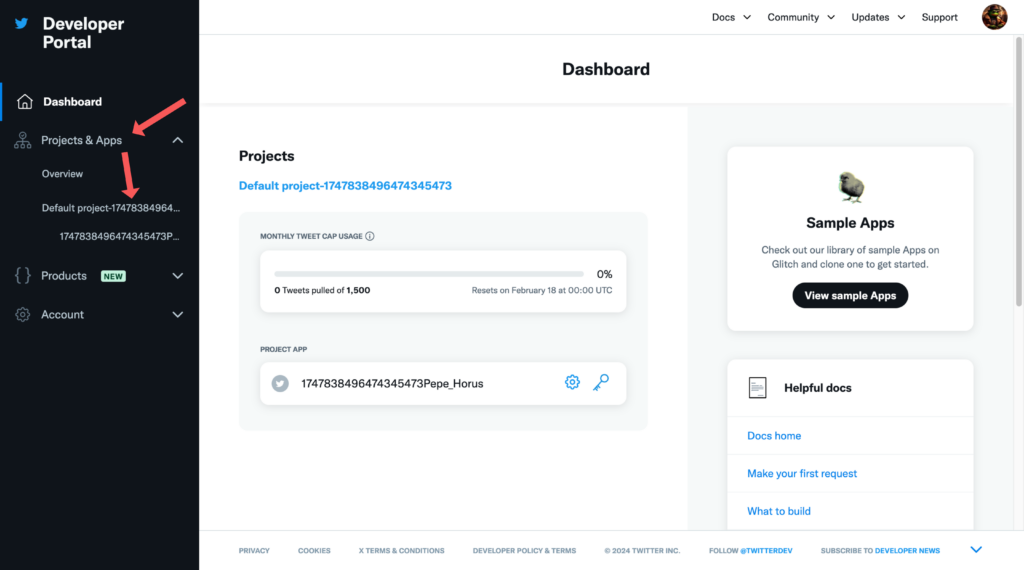
Select your project app auto generated
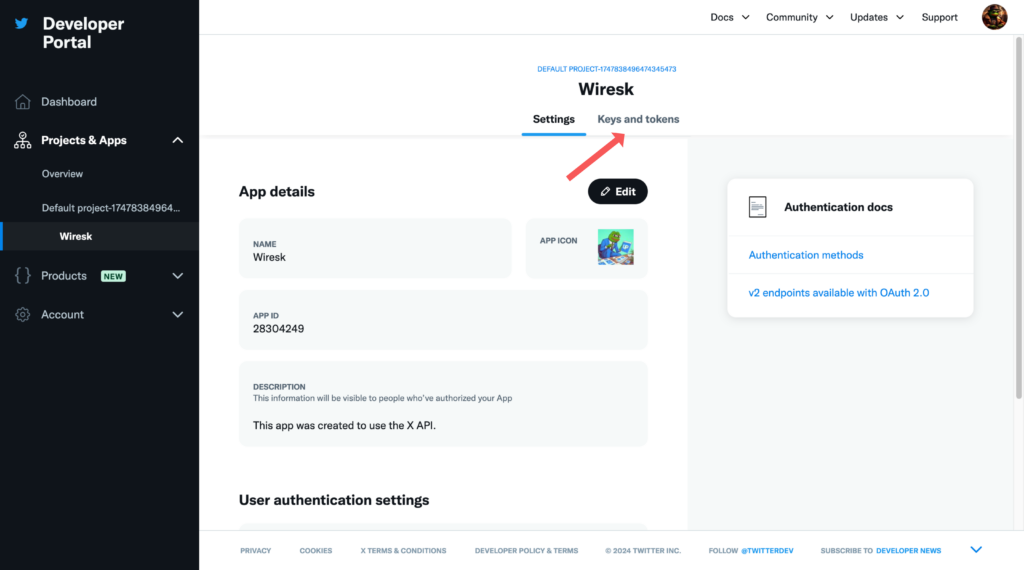
Click on Keys and tokens
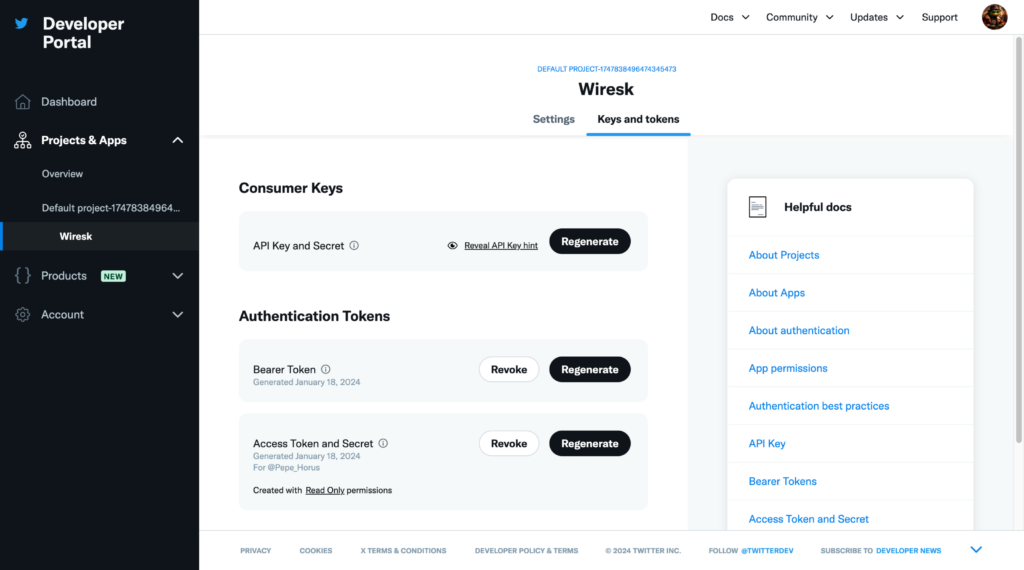
Click on regenarate on each of them (Remember to store them in a note, as you won’t be able to access them again, and if you do, all flows linked to these accesses will be inactive (error)).
then you need to set up your user authentication settings (go to settings)
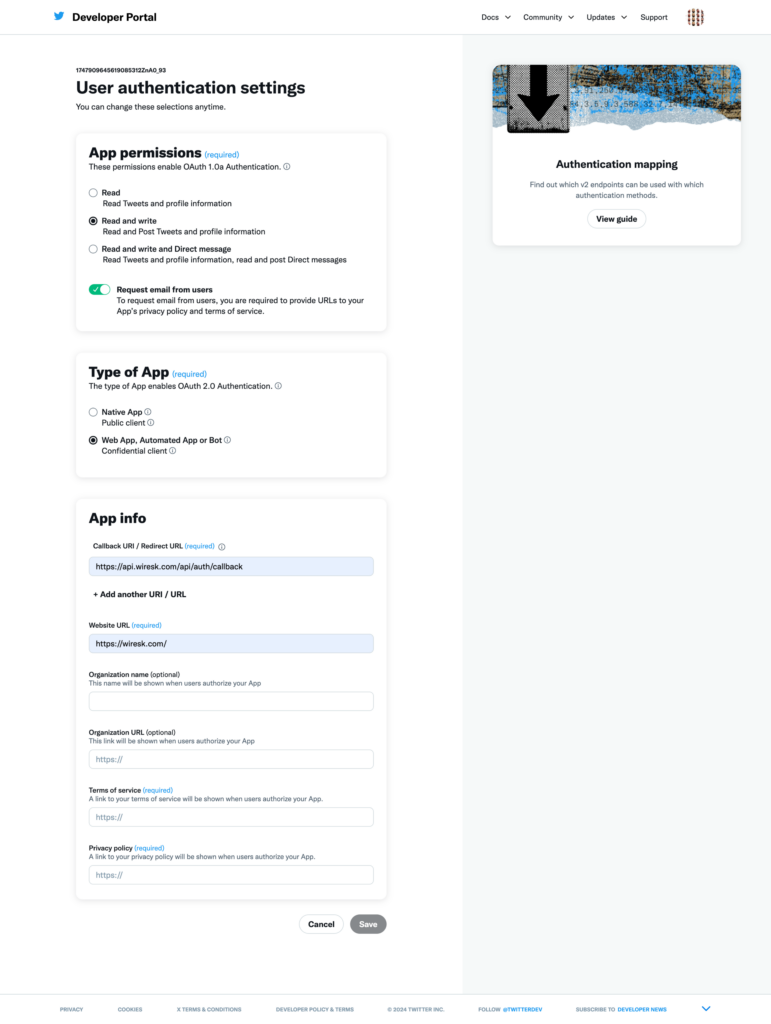
then save
Lets create a simple push post flow.
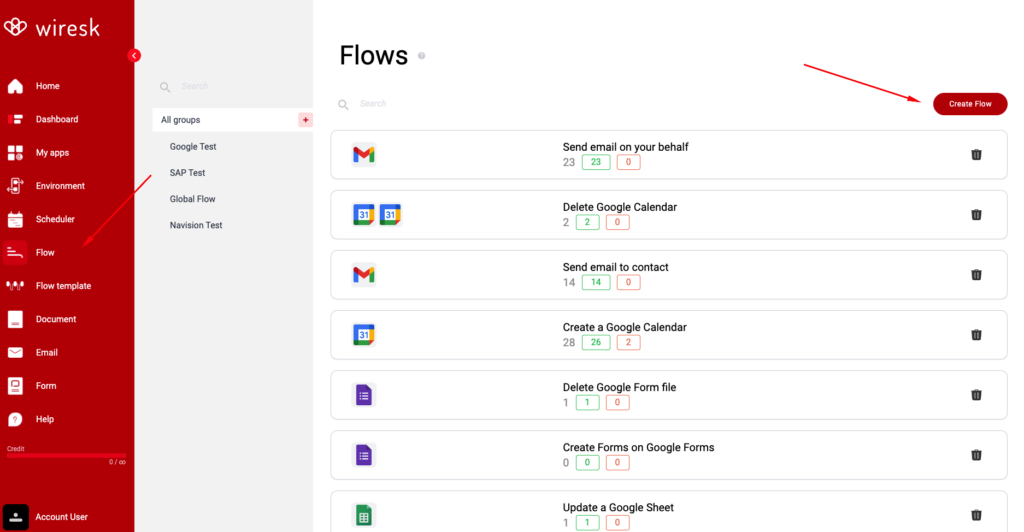
Define your Flow Name and assign to your Group
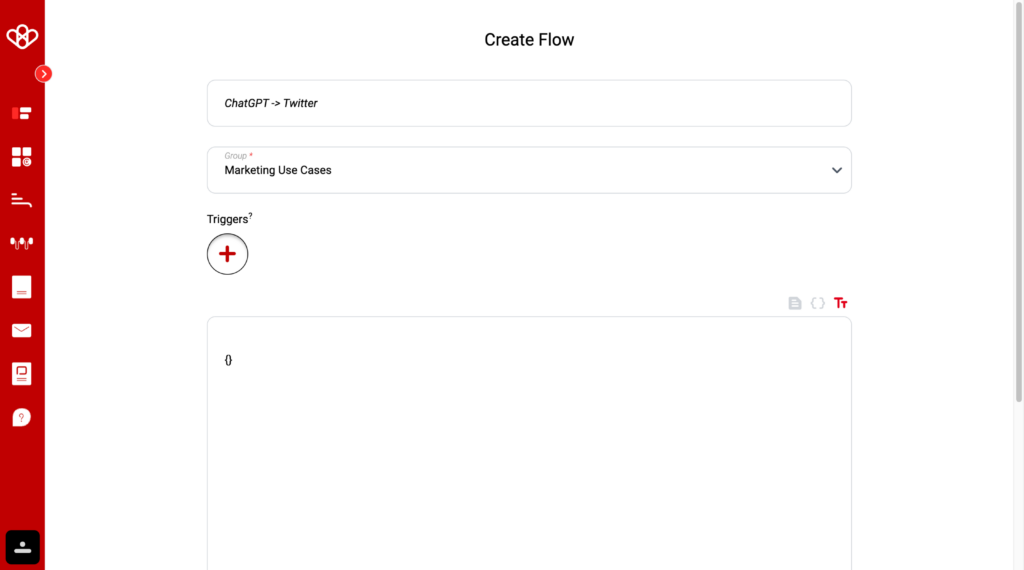
X (Twitter) didn’t provide any data sources on freeplan (need enterprise plan)
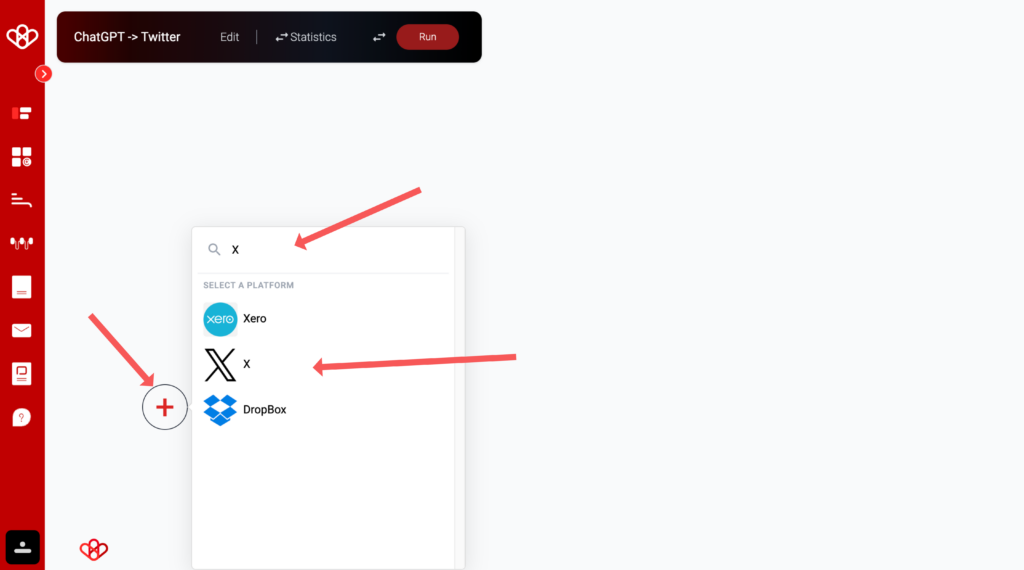
Select your first step by clicking on + and search (X)
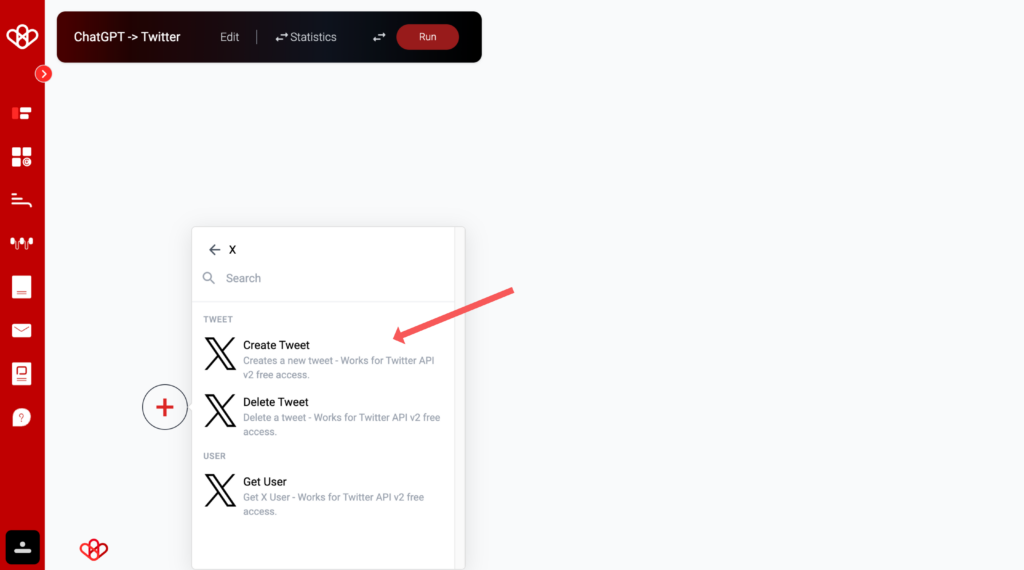
Click on create a Tweet
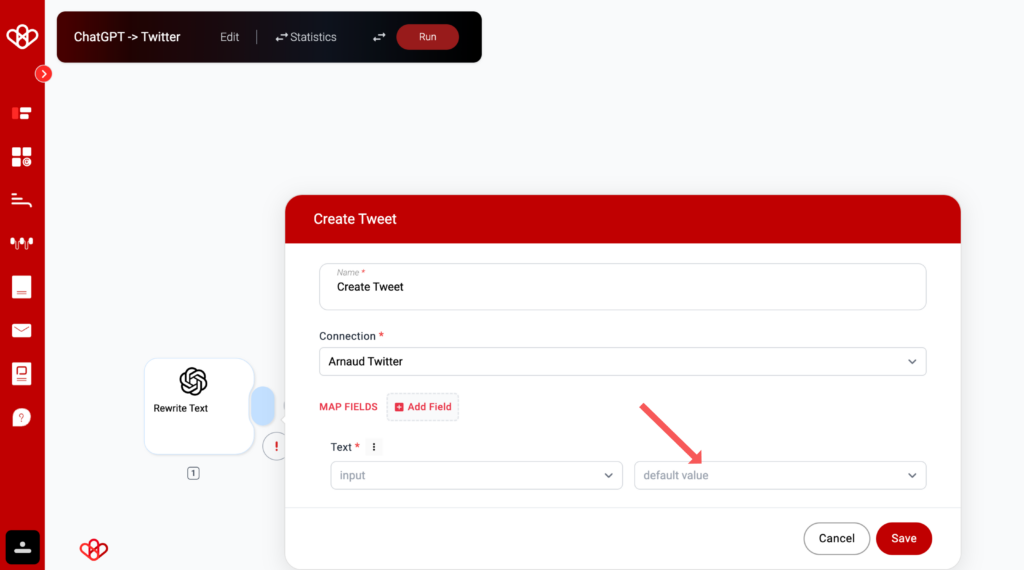
Then type on default value if it’s a static message or on input for a dynamic value (example a prompt of chatgpt)
Then save
and run flow (don’t forget the routing key to set up for a run once)
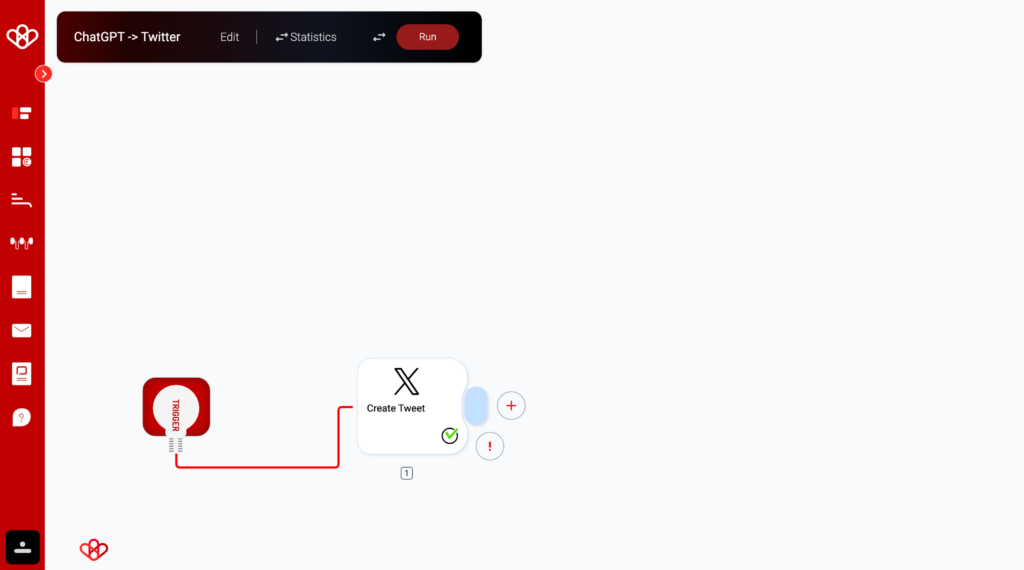
The post on X is successful posted