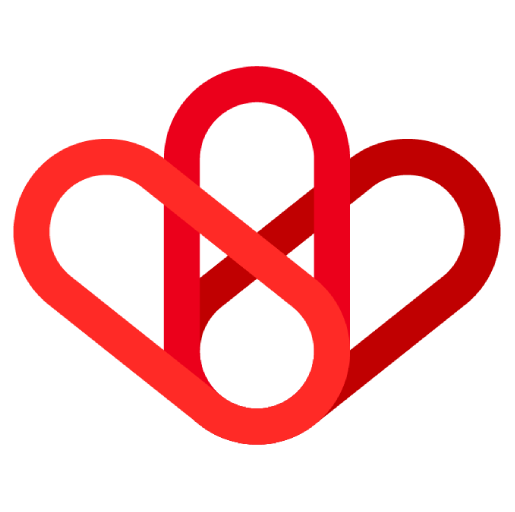Estimated reading time: < 1 min
It is important before using Dynamics 365 as a listener to get a connection to it.
To do so, please follow these steps:
Click on “Create a Connection”
Select the Dynamics platform
Choose a name for your connection.
As a User:
- Enter the URL of your Azure domains
- Username of your account
- Password of your account
- Enter your Tenant ID (https://learn.microsoft.com/en-us/azure/active-directory/fundamentals/active-directory-how-to-find-tenant)
- Enter your secret key (https://learn.microsoft.com/en-us/azure/active-directory/develop/howto-create-service-principal-portal#option-2-create-a-new-application-secret)
- Save it
- Enter the URL of your Azure domains
- Enter your secret key (https://learn.microsoft.com/en-us/azure/active-directory/develop/howto-create-service-principal-portal#option-2-create-a-new-application-secret)
- Enter your client ID (https://learn.microsoft.com/en-us/power-apps/developer/data-platform/walkthrough-register-app-azure-active-directory)
- Enter your Tenant ID (https://learn.microsoft.com/en-us/azure/active-directory/fundamentals/active-directory-how-to-find-tenant)
- Save it