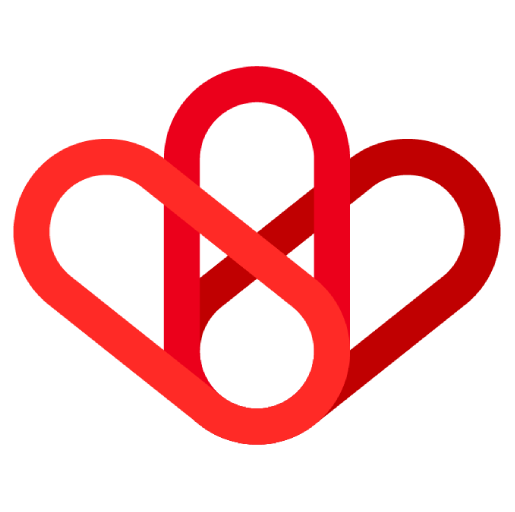Estimated reading time: < 1 min
First of all, go to firebase on the internet. If you have a gmail address, you should already have an account.
Then create a new project or select your project.
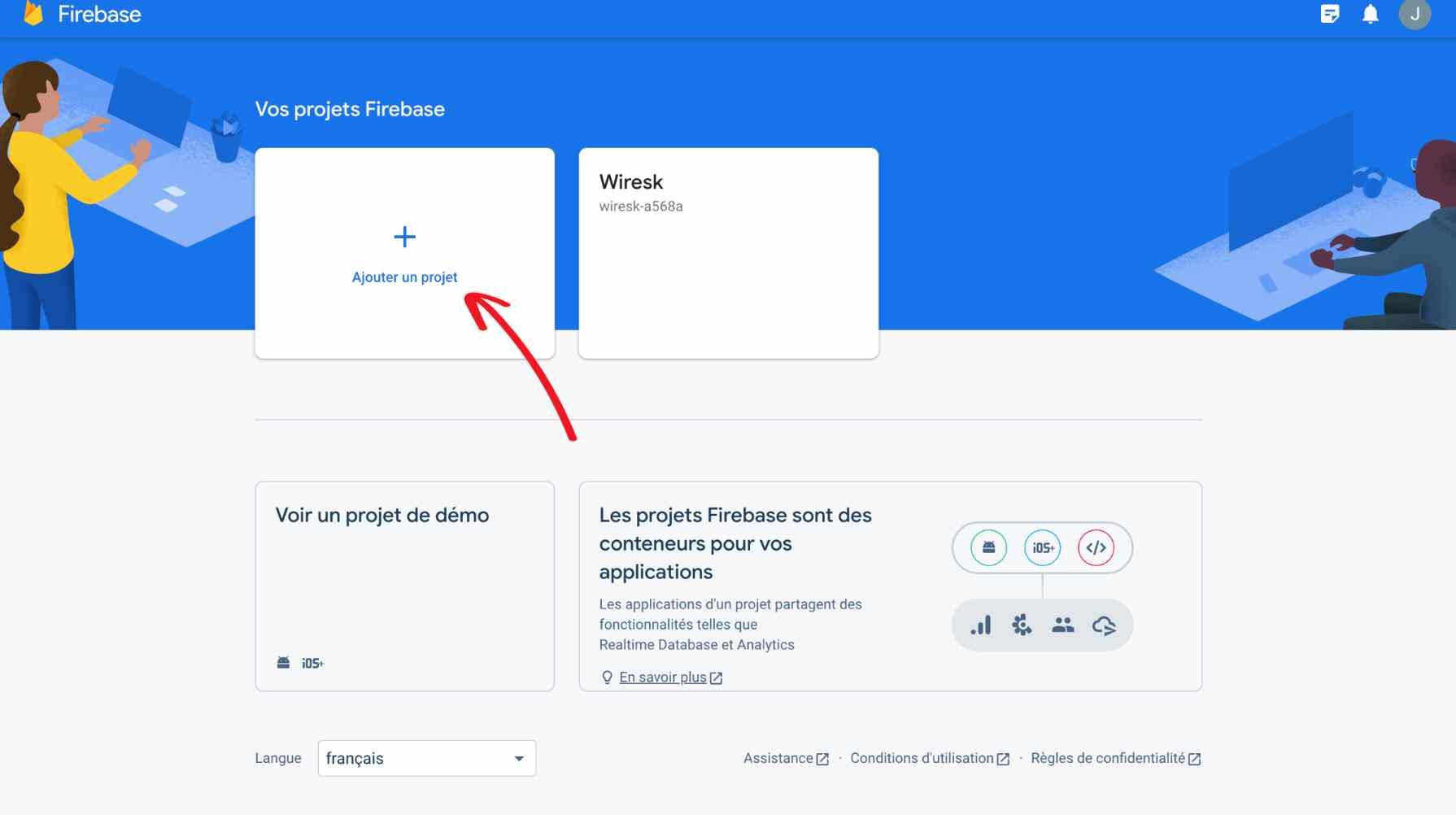
Go to “project overview” and click on “project setting”.
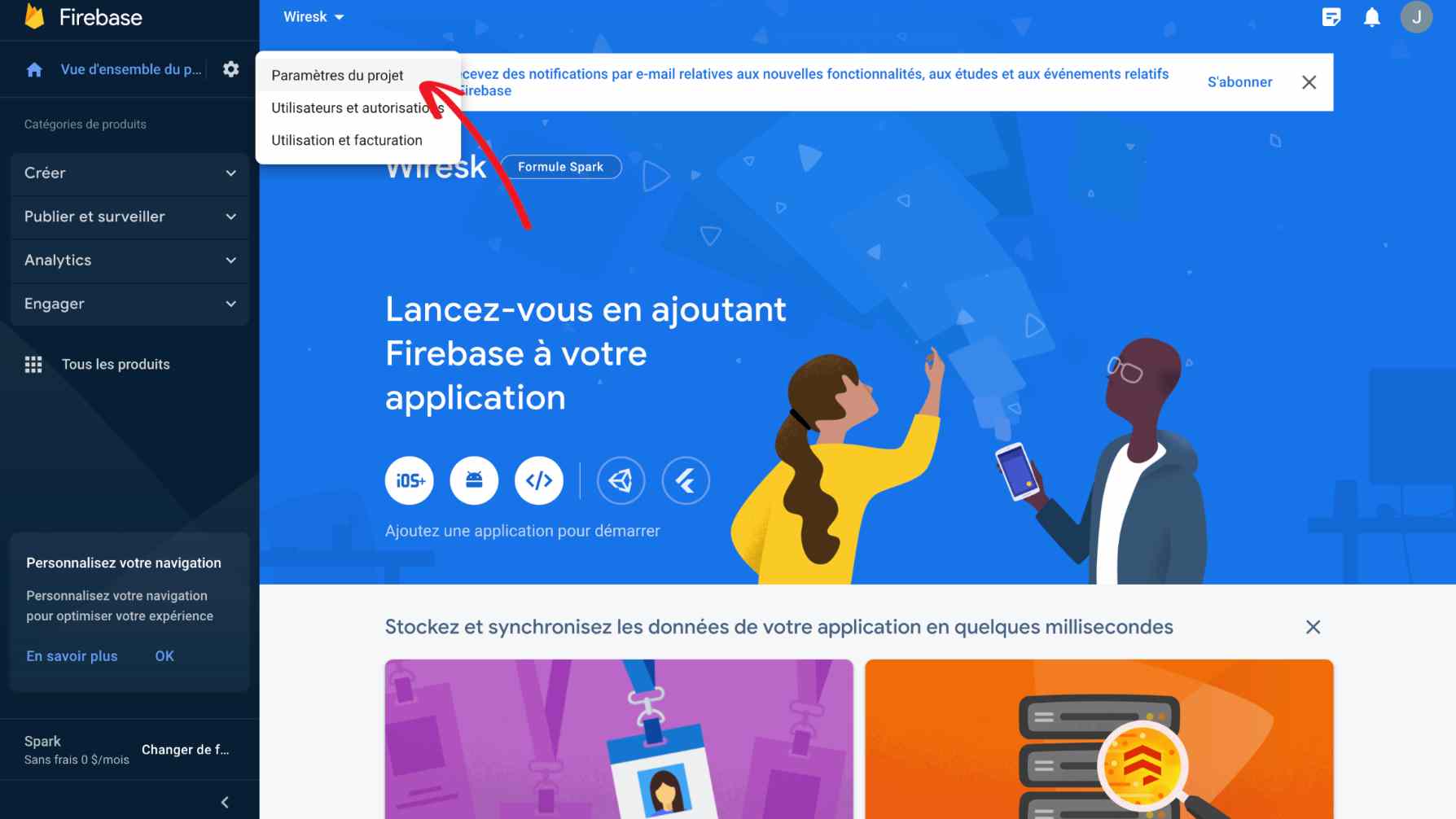
Go to the Cloud Messaging
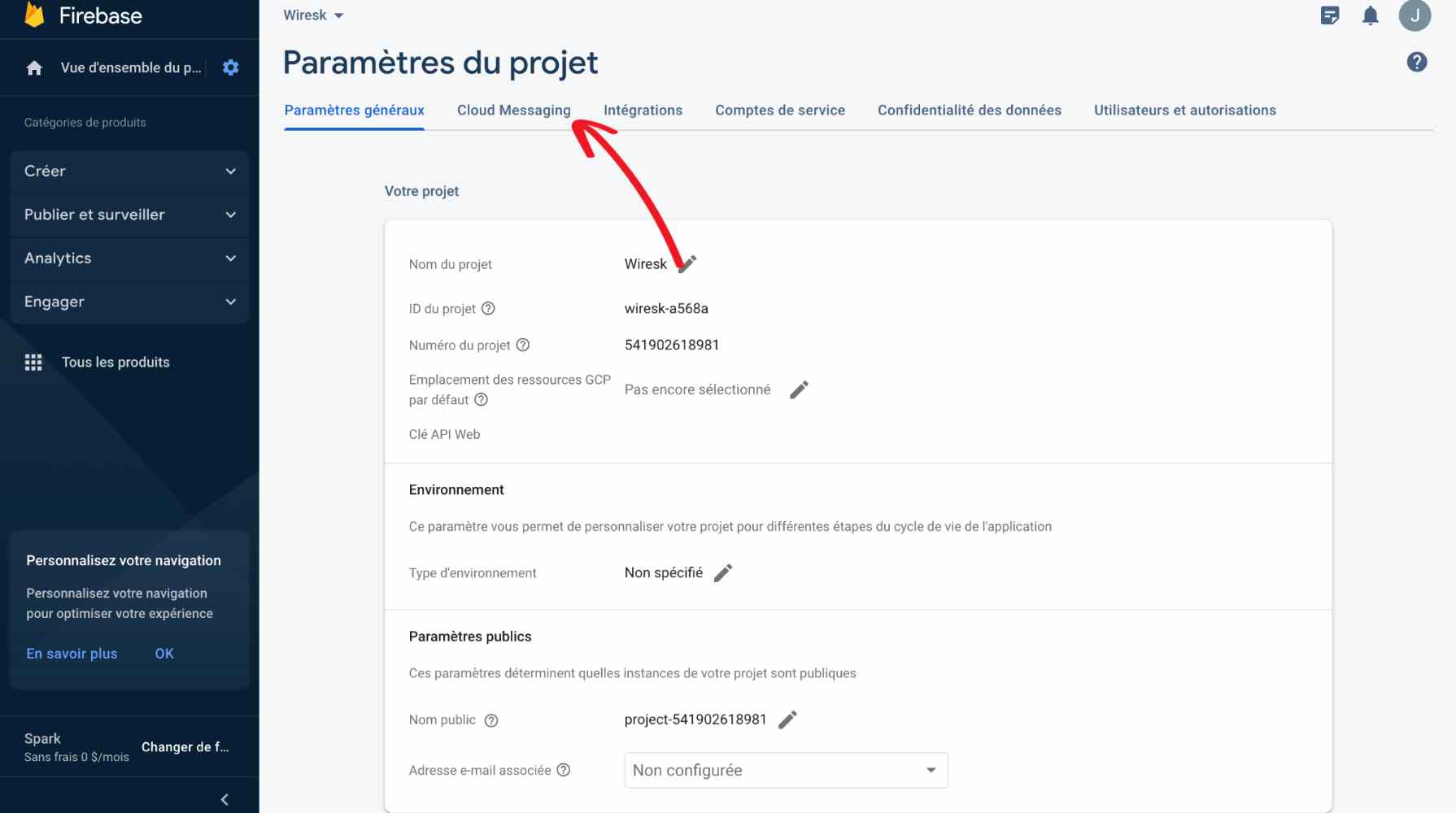
Click on the three small dots next to “Cloud Messaging API”. Then, click again on “Manage API in Google Cloud Consol”.
A new tab will open
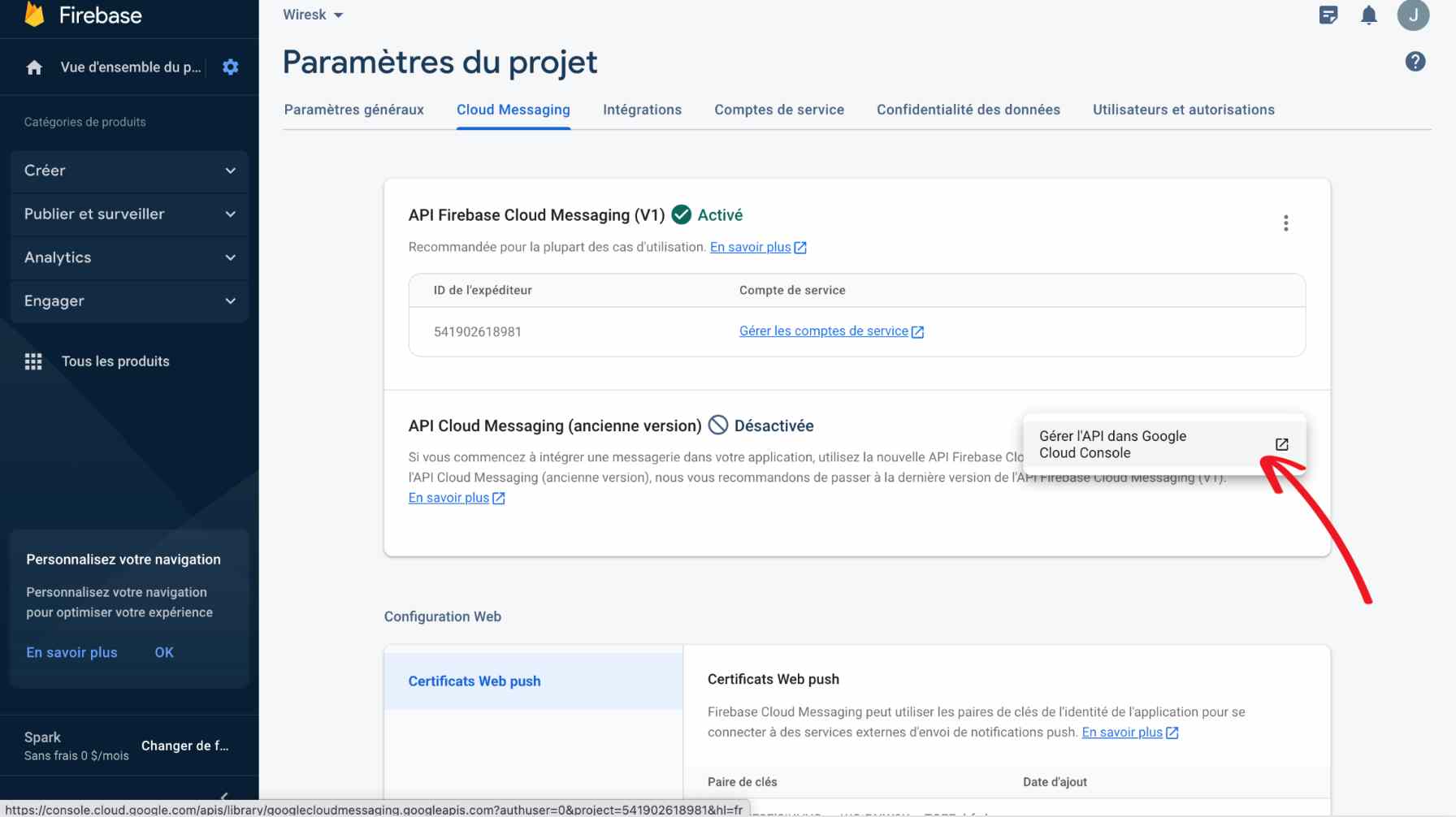
Under Cloud Messaging press “Enable”.
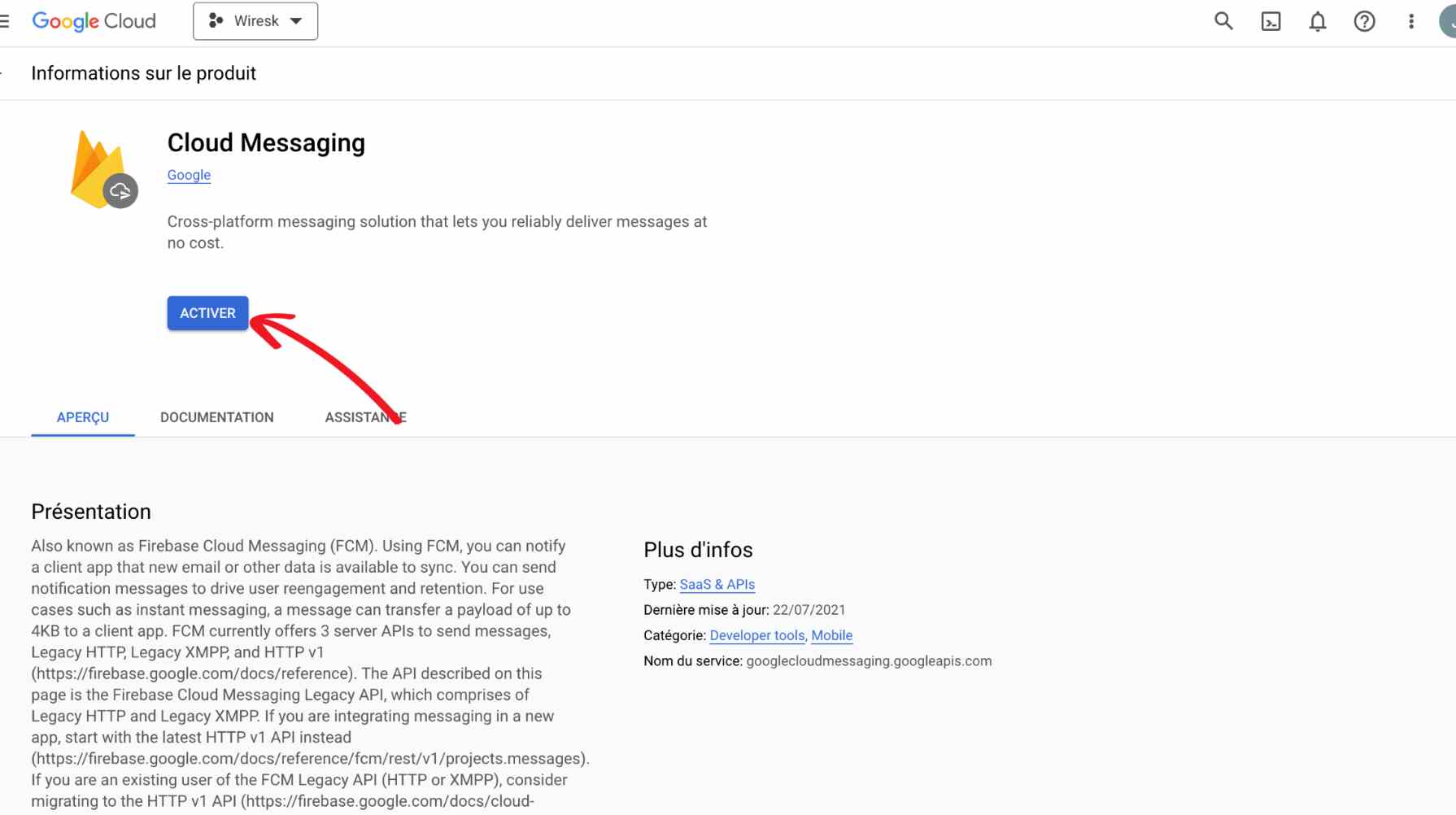
Return to the firebase page and refresh it
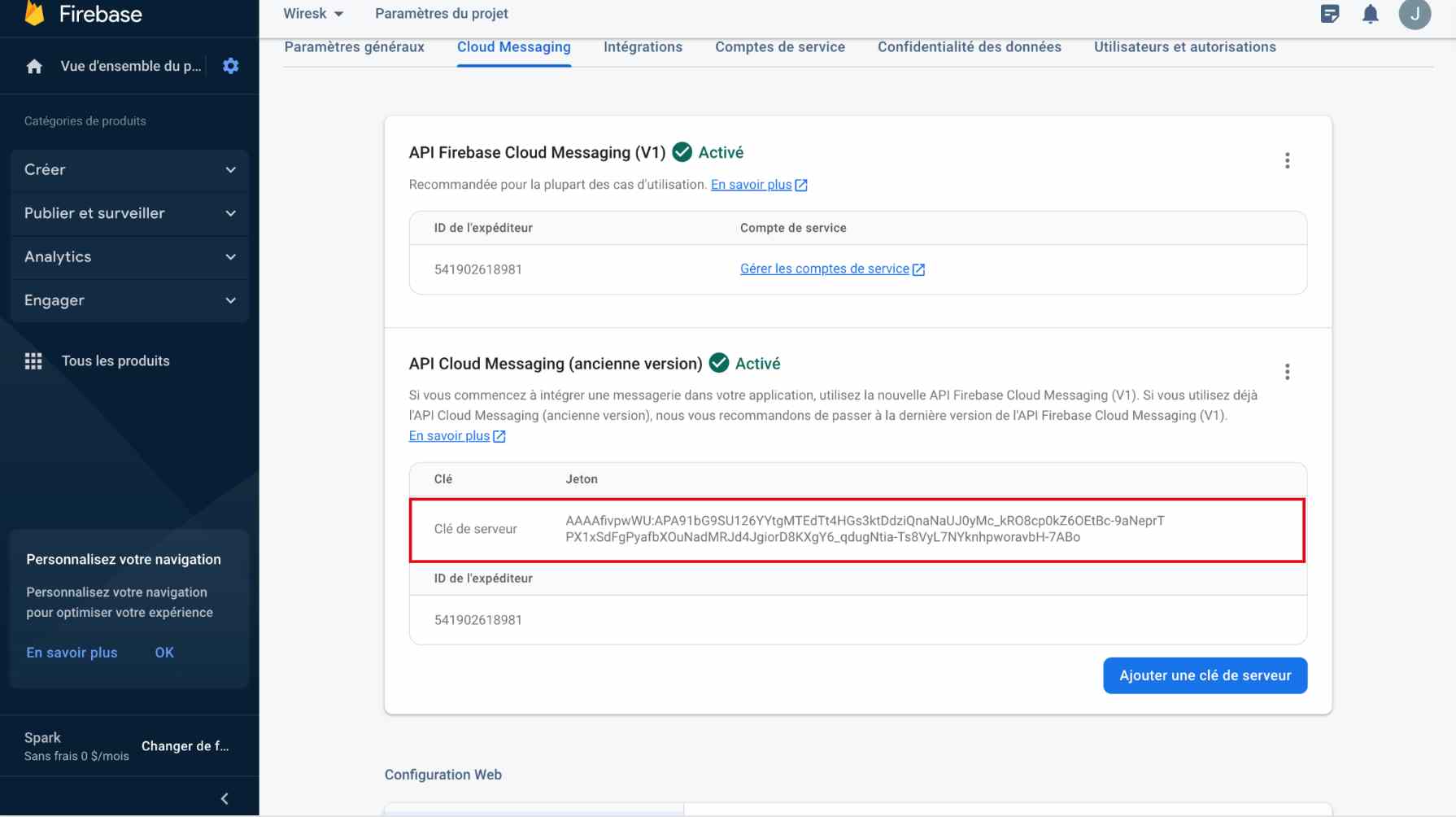
This key is the server key. Go back to Wiresk and enter this key in your FCM connection