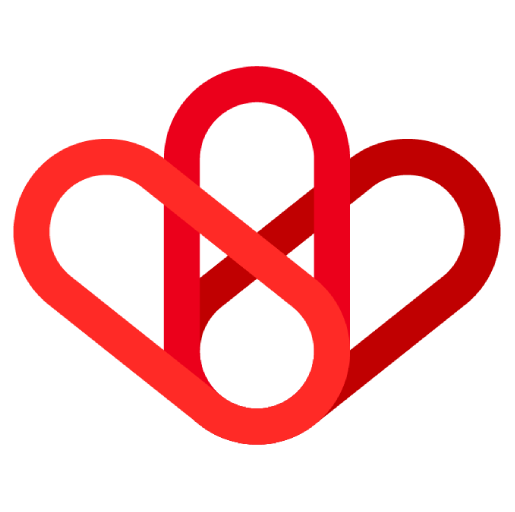Estimated reading time: 1 min
MyApp: A MyApp connection is the act of linking your account to the software so that you can use it in a flow.
First of all, you need to create your connections. An app connection allows you to link the different integrations to your interface so that the data comes from your platform.
You can have several connections for the same software. Please think of the app connection as a way for our tool to access your account and manage your own data, not someone else’s.
So if you have several accounts you can connect them through different connections with their own data.
Click on the “MyApp” tab located on the left of the screen.
Create a new app.
Type your app name on the search bar
Click on your app
Fill in the information requested by your application
Test your connection
Then click on Create App or Update (if App connection already exists)