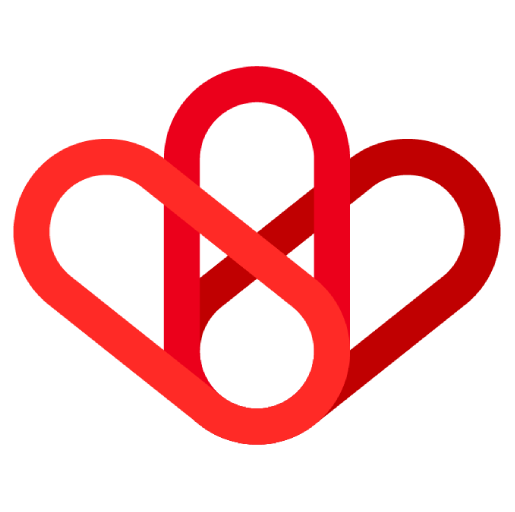Estimated reading time: 1 min
Click on the “flow” tab.






- Group: Groups can help you to organize your flows in a way that makes sense for your business. This can make finding the flow you need more accessible when you need it.
- Flow: A flow is a succession of actions, also called steps, necessary to transfer data from one platform to another, to make a sequence of actions automatic, or both.
Then in the same way as the connections, click on “Create flow”
- Name your Flow.
- Assign to group
- Define your trigger (Json/Array) sample input
- Get a sample
- Save it
Click on +
Click on your Trigger
Select the action trigger
Click on Next
- Define your trigger name
- Select your connection app
- Define your timeout
- Recurrence rules (A recurrence rule is a set of instructions that defines how often an event or task should be repeated. It specifies the interval between repetitions, the days of the week or month on which the event should occur, and the start and end dates of the repetition.)
- Set up Parameter on Query Builder (->Tutorial Query Builder)
- Save
What is JSON?
JSON stands for JavaScript Object Notation. It is a lightweight data interchange format. JSON is used to send data between computers.
You can modify these parameters at any time, in your flow, thanks to the “edit” icon located at the top left of your screen