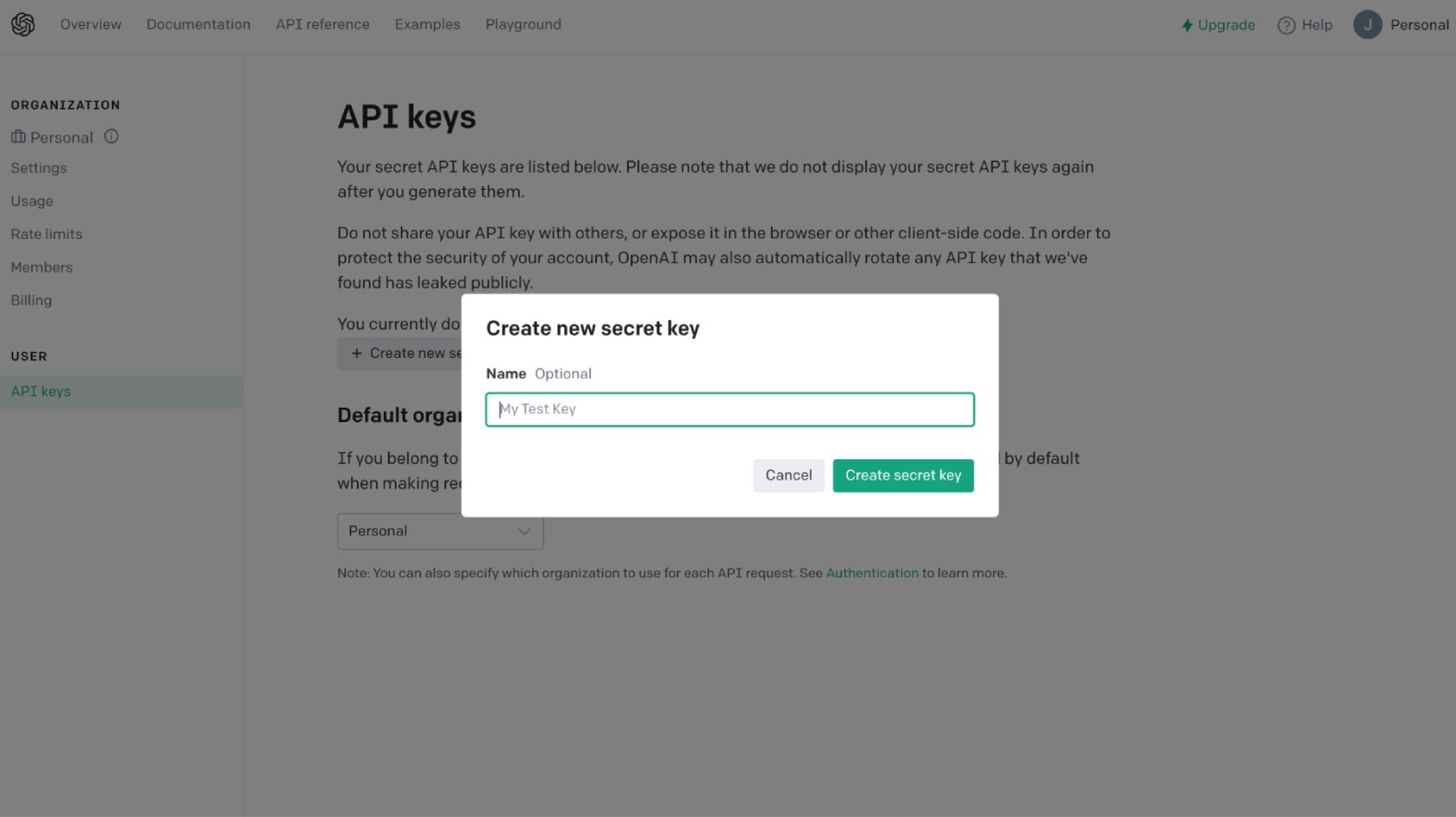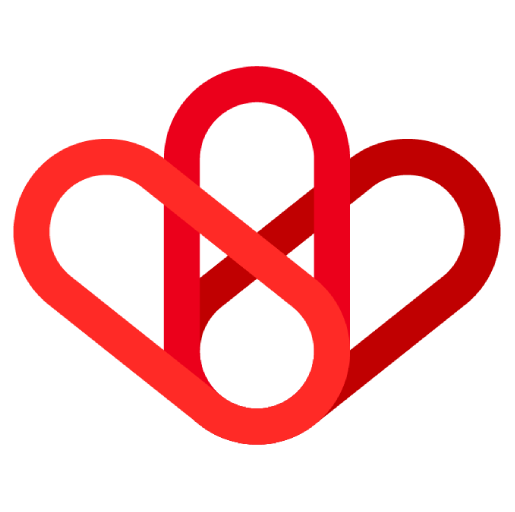Estimated reading time: < 1 min
To find the API key for your Open AI account, follow these instructions.
First of all, go to the OpenAI Platform website: https://platform.openai.com/.
Then, sign in with your OpenAI account.
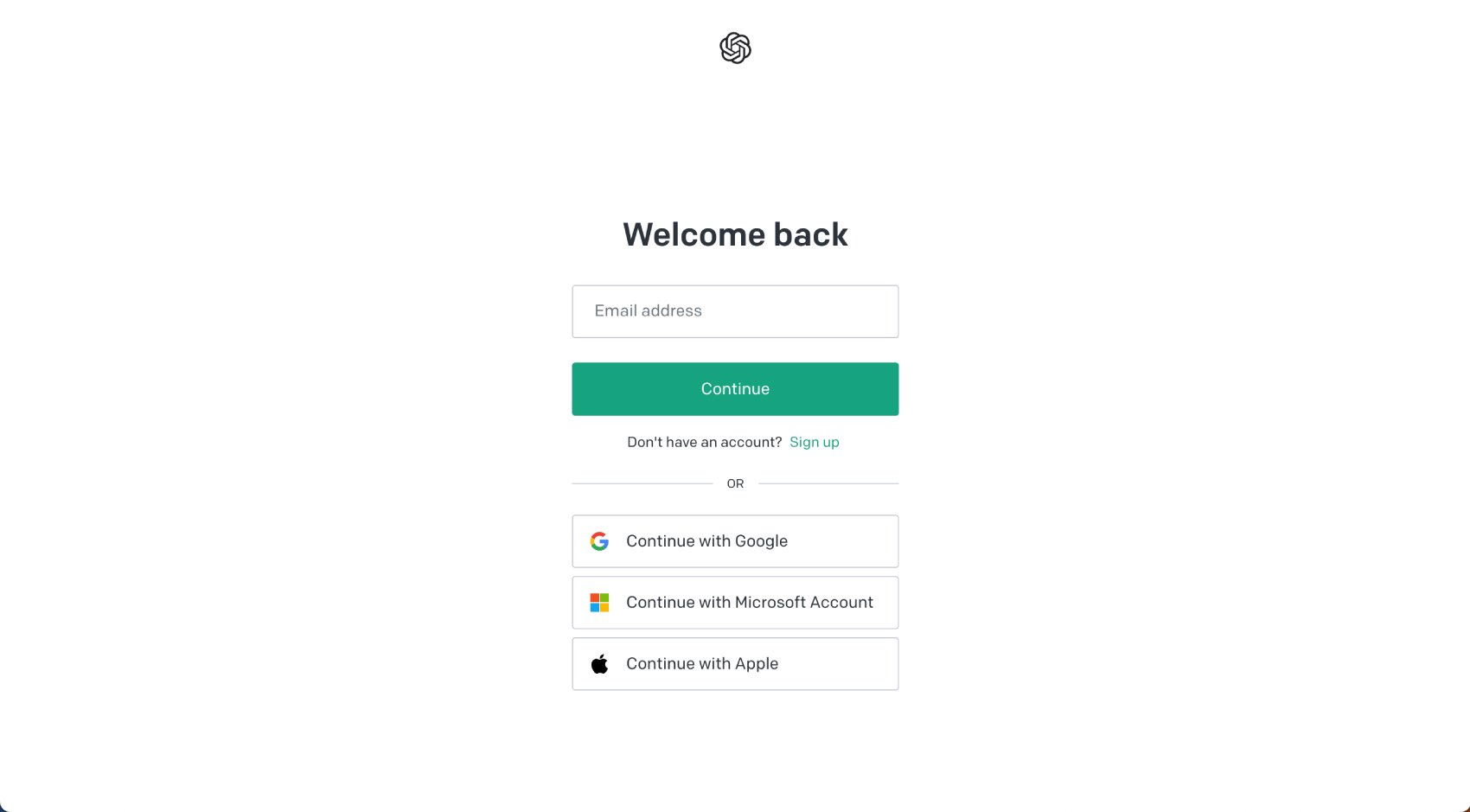
Click your profile icon at the top-right corner of the page.
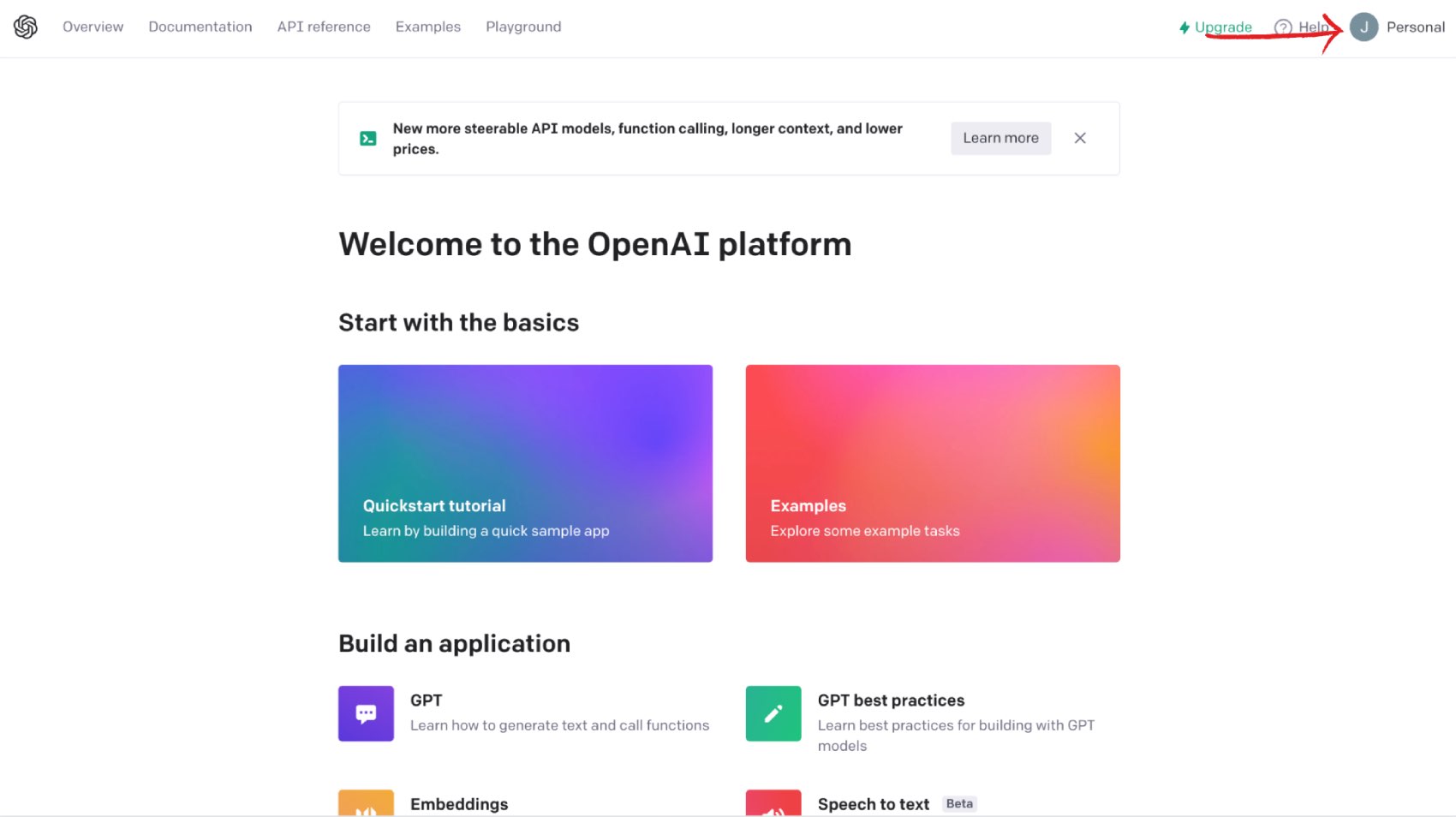
Select “View API Keys”.
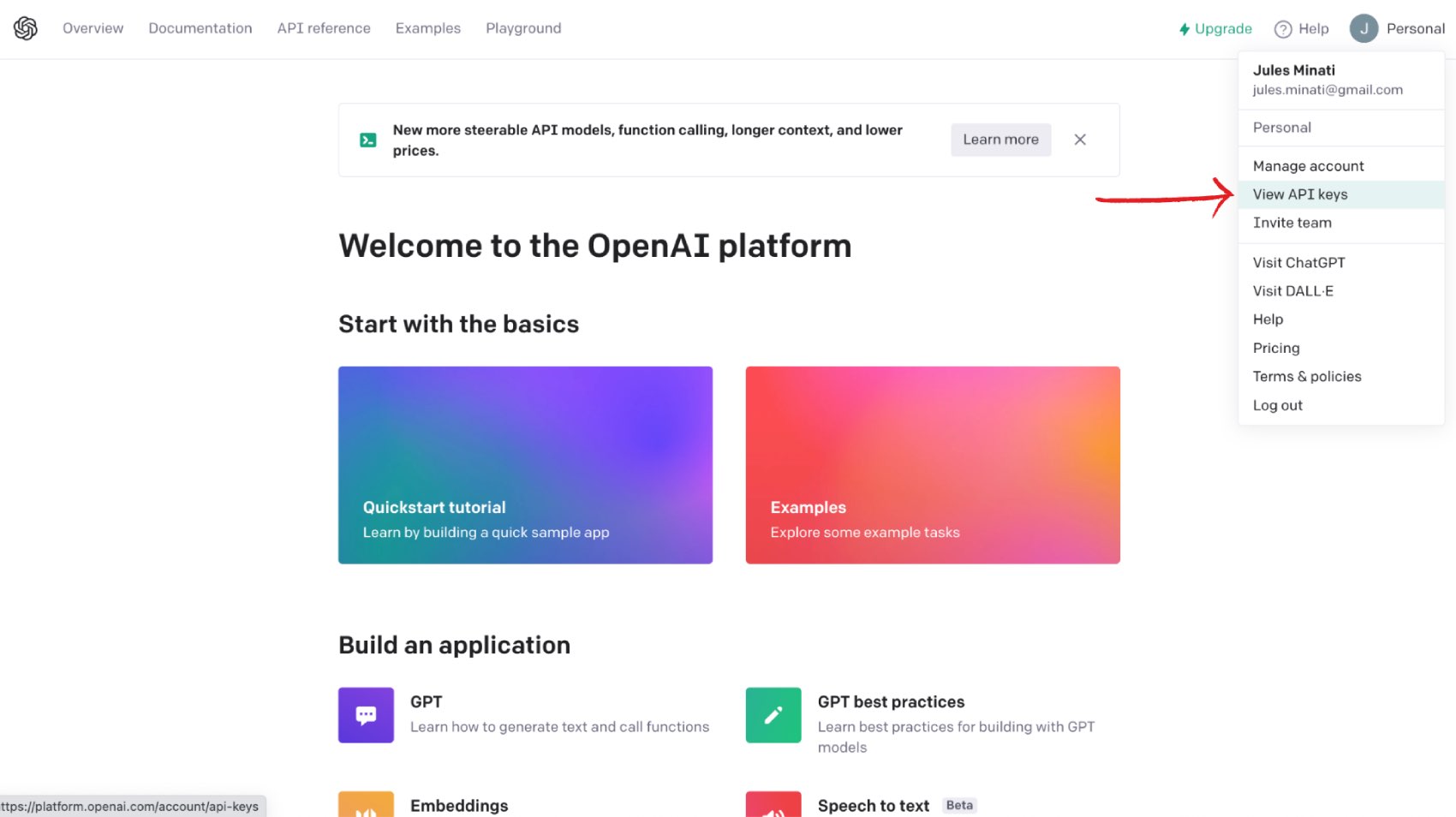
- Click “API Key”
- Then, click “Create New Secret Key” to generate a new API key.
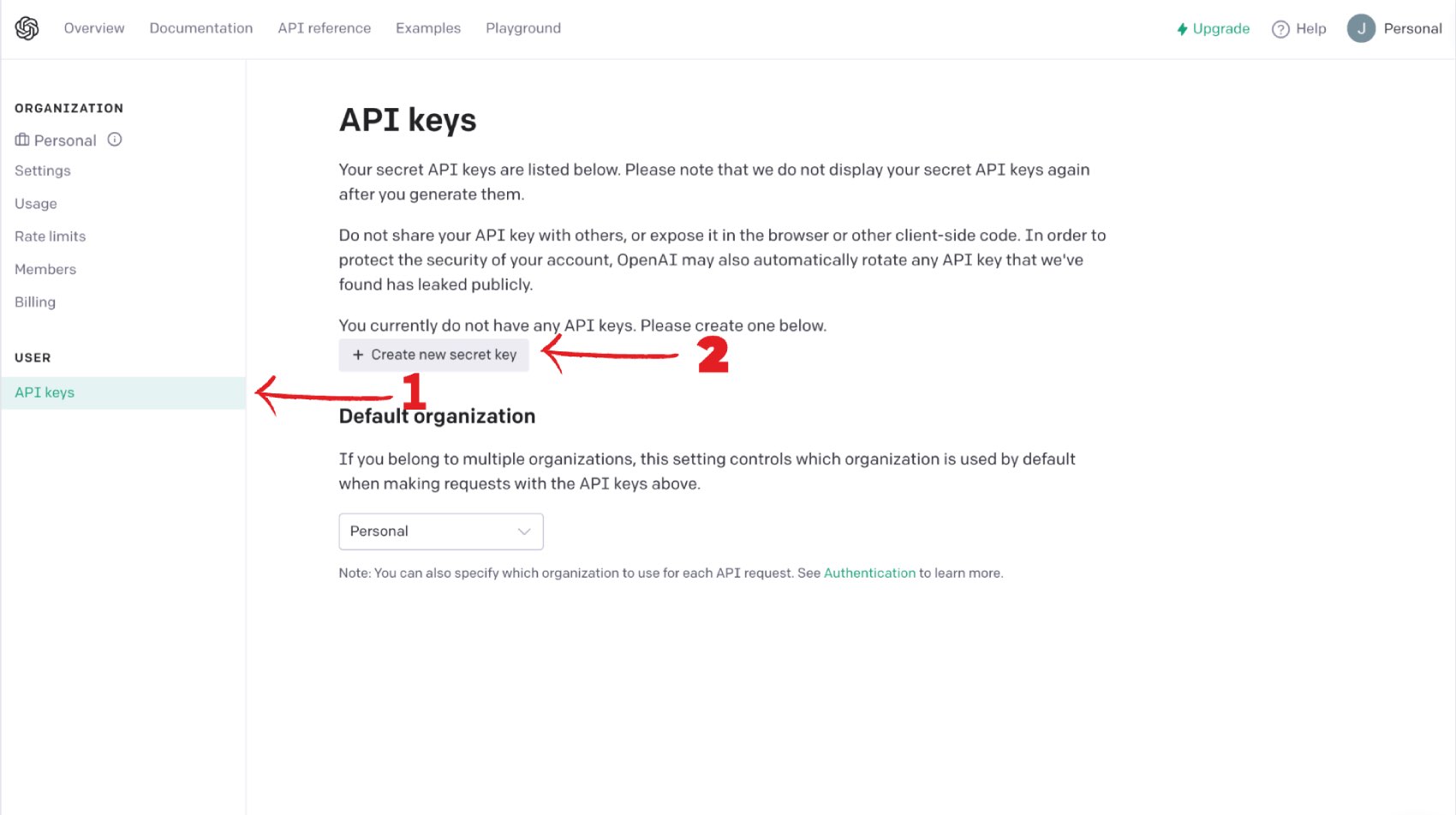
Finally, choose a name for your key