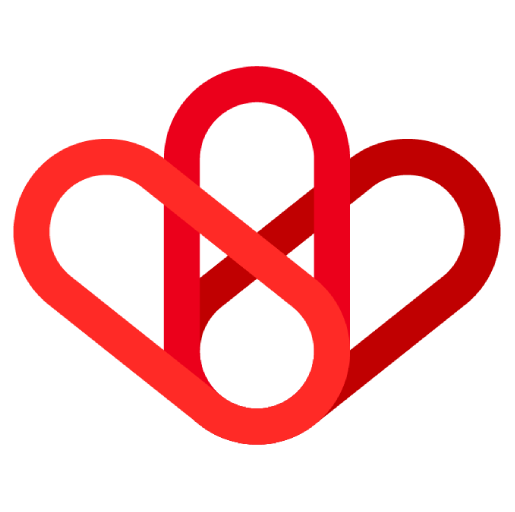Estimated reading time: < 1 min
Typography
Now, talk about the basics of the typography.
When you choose a text field, you can see that you have others possibilities on your right.
Select typography.
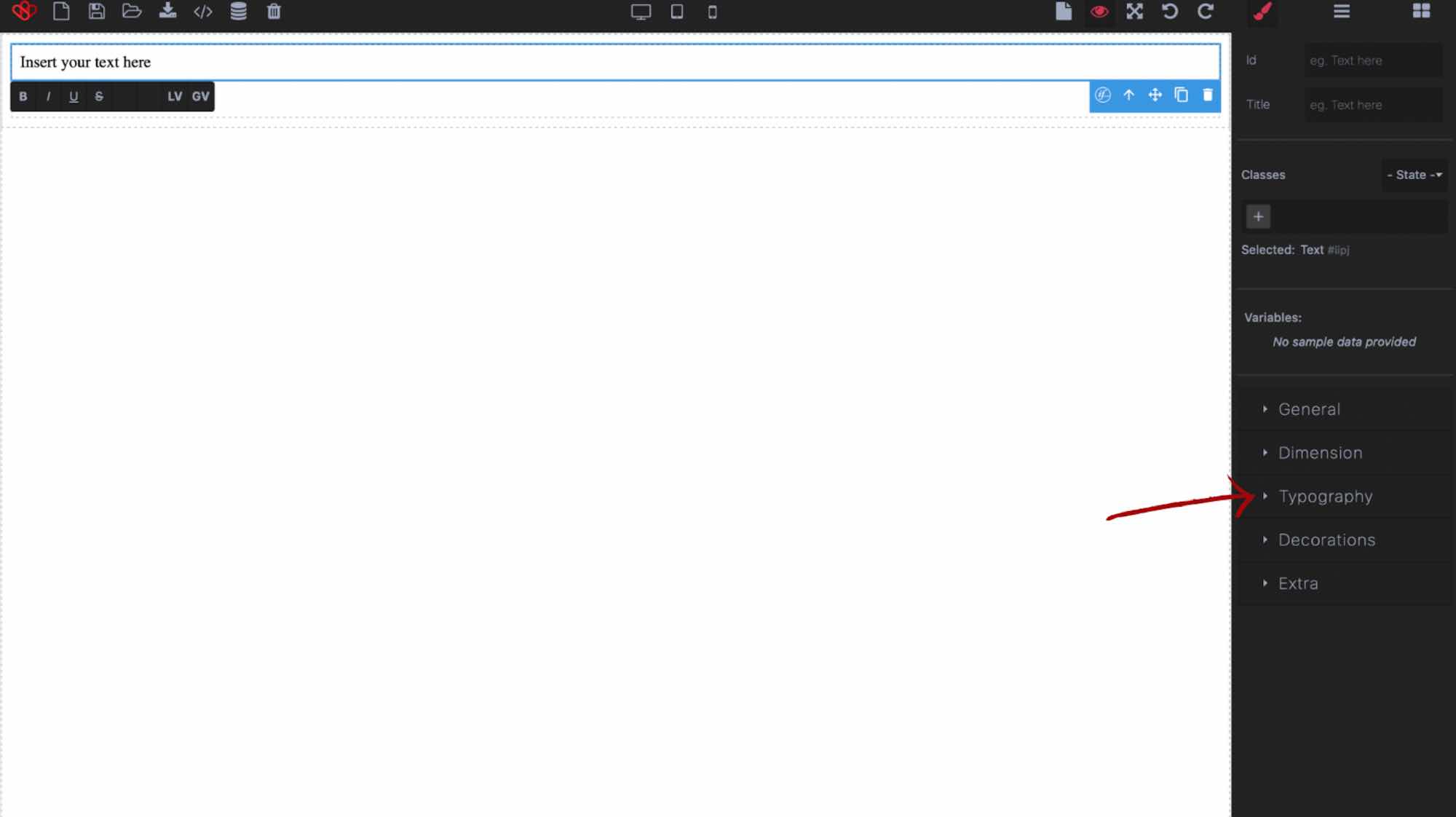
Some features will appear. I will explain you each of them.
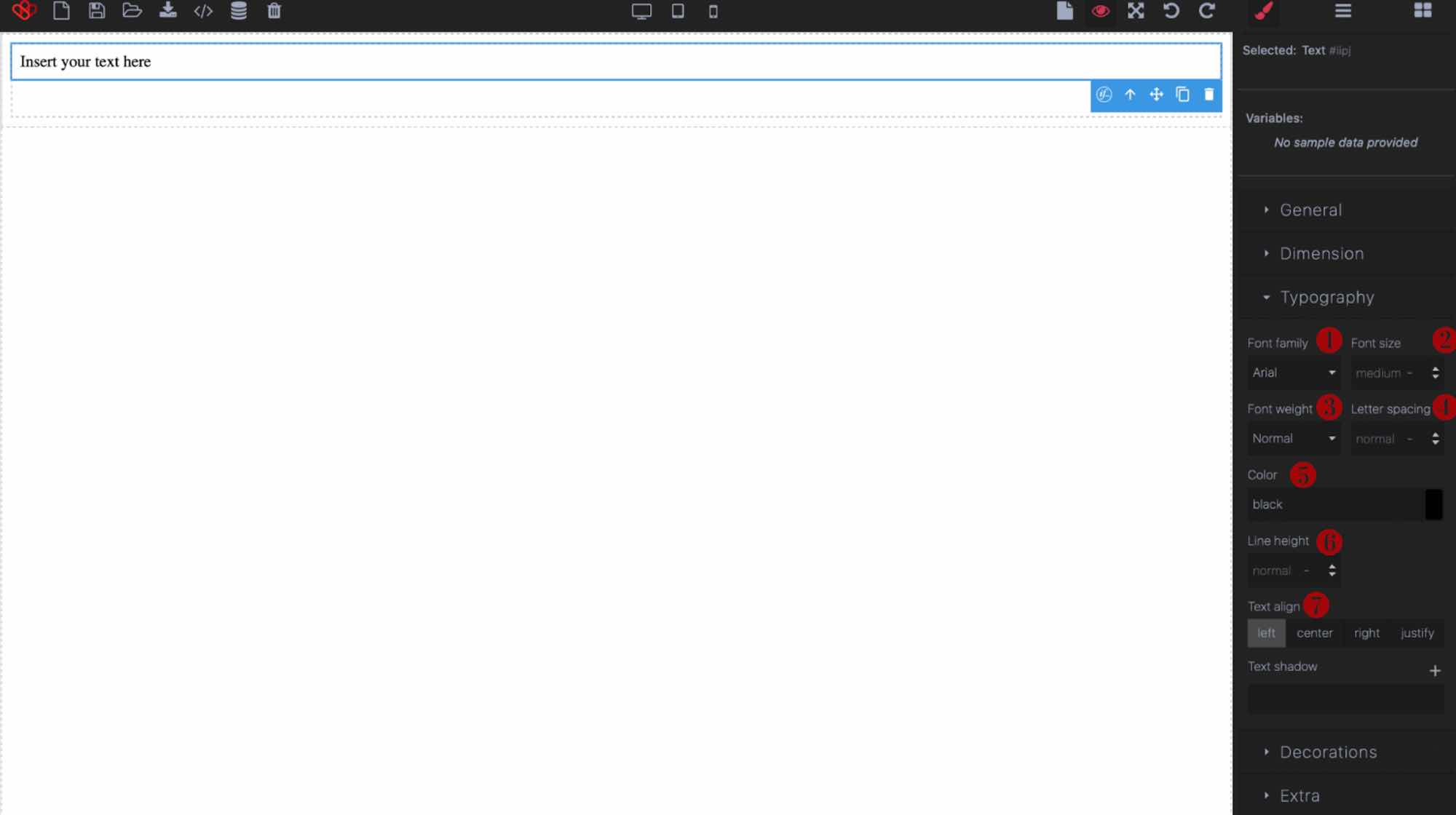
- Change the calligraphy of the text
- Change the size of the text
- Change the text’s style (thin, medium, bold)
- Modify the space between letters
- Choose the color of your text
- Modify the space between lines
- Choose the text placementNow you know the basics of text and typography.
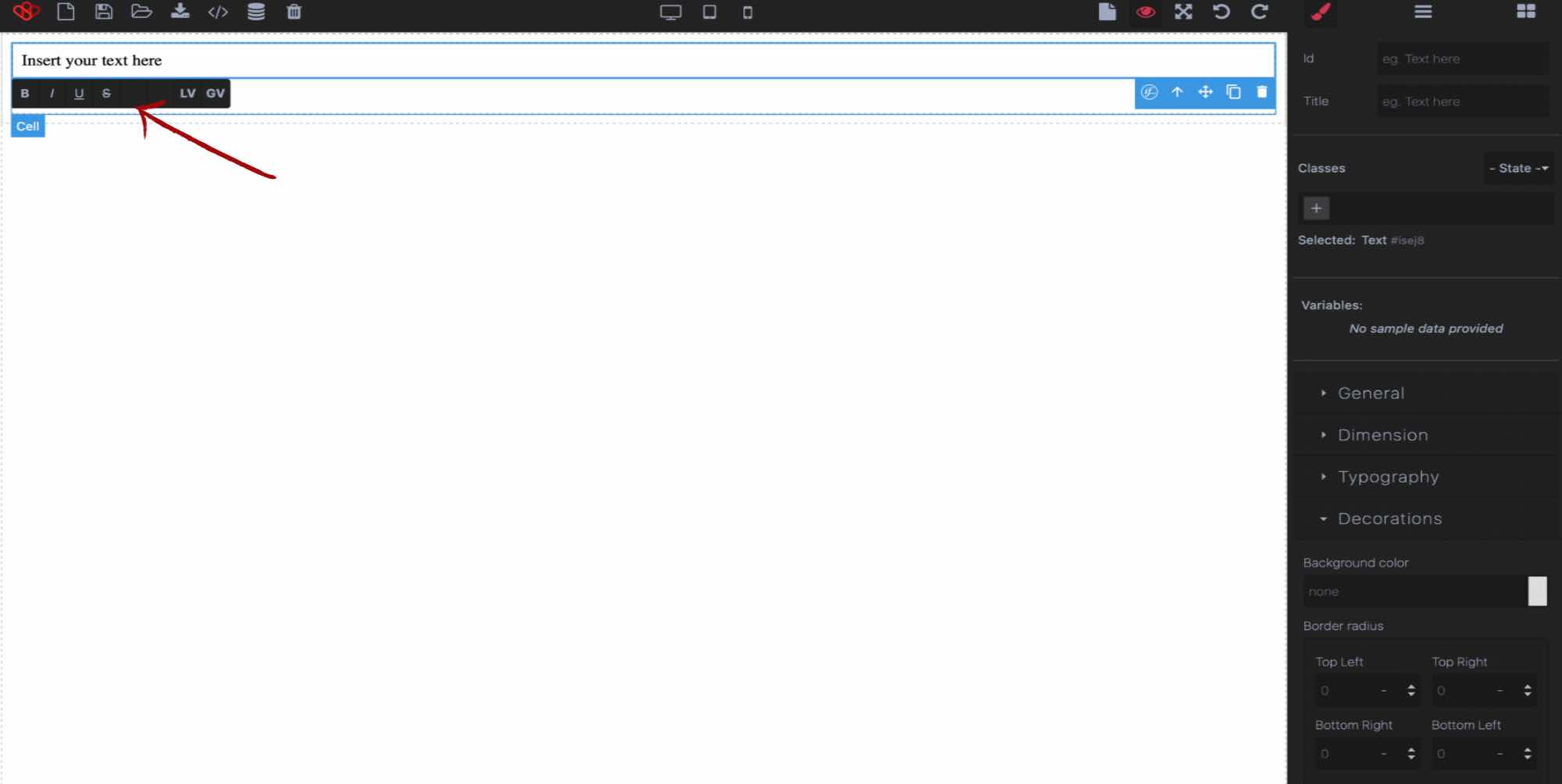
you can also change some things with the black bar next to the text. You can; put it in bold, italic, underline or strikethrough