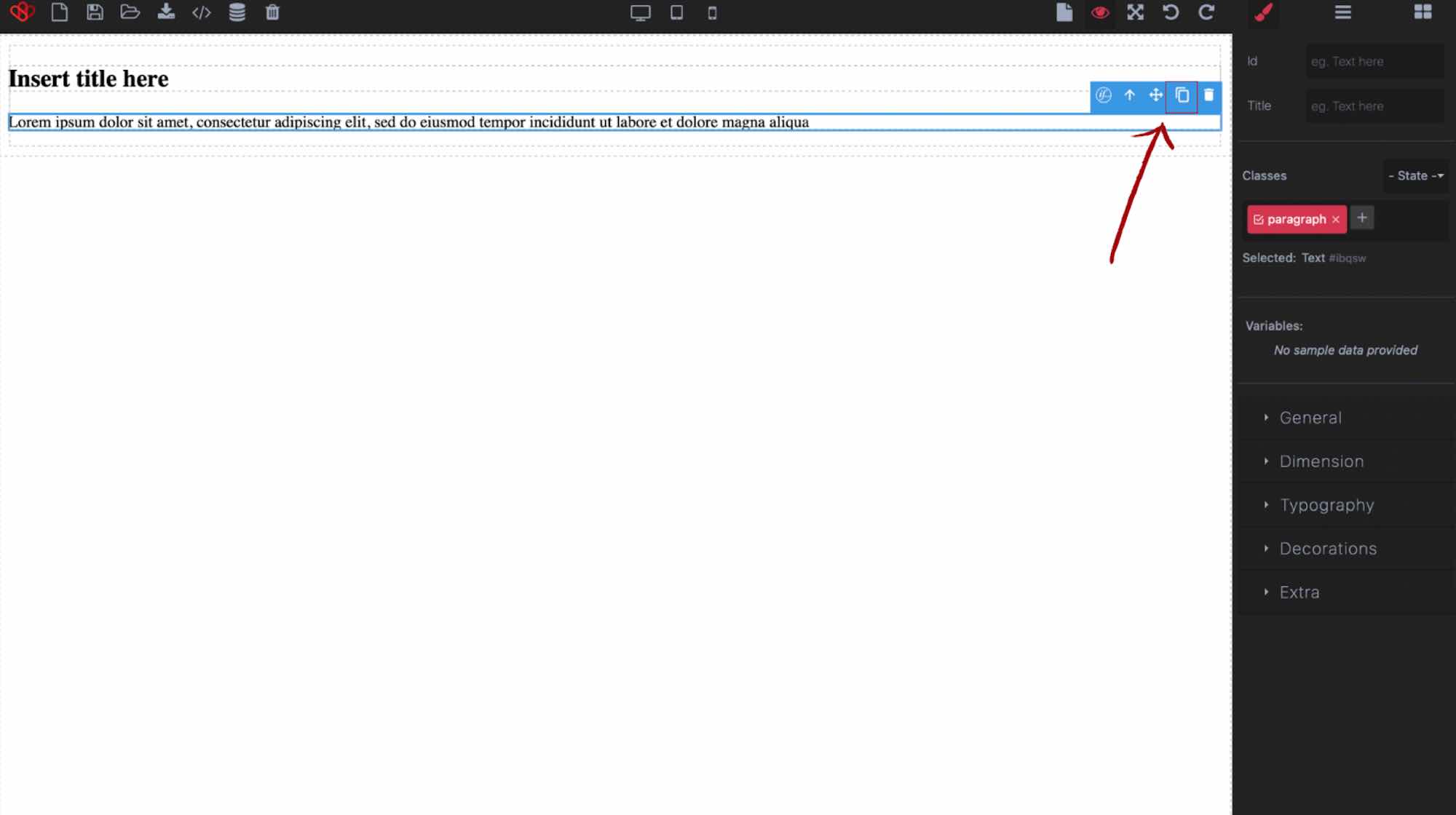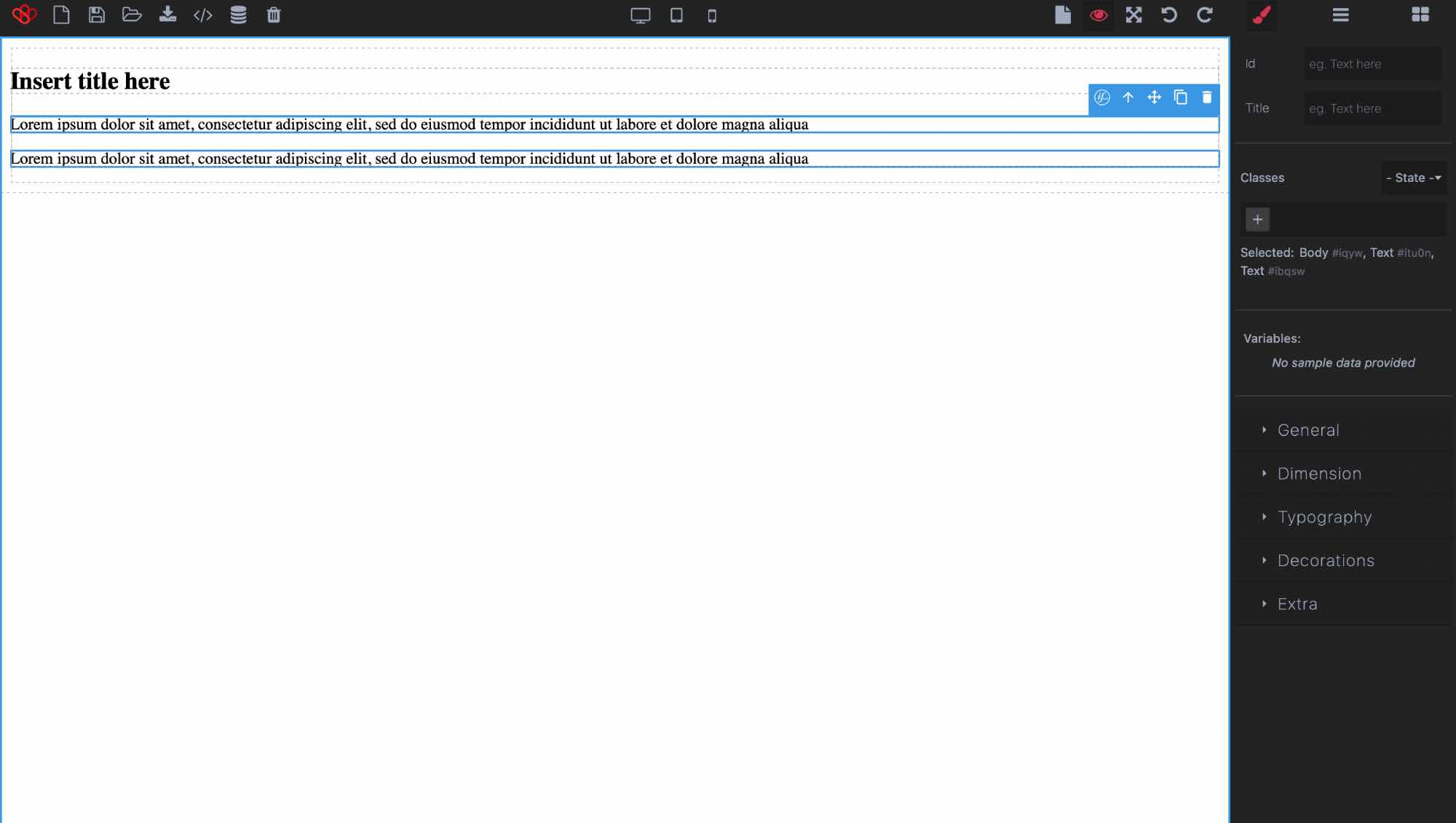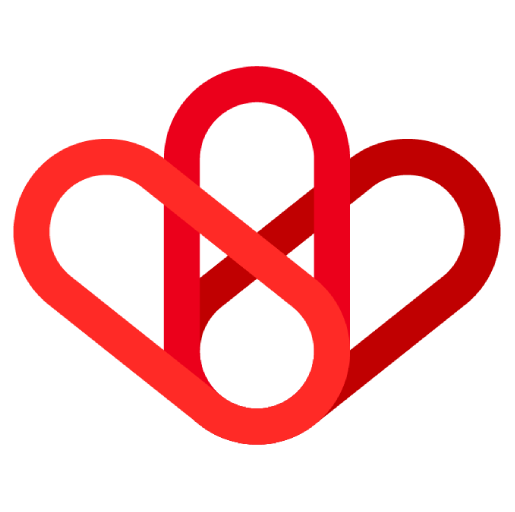Estimated reading time: < 1 min
Basic text
To create a new text, you should create columns before. (Look at the article « Create columns »)
Then, in the same way of columns, click on the « text » icon and drag it on the blank template.
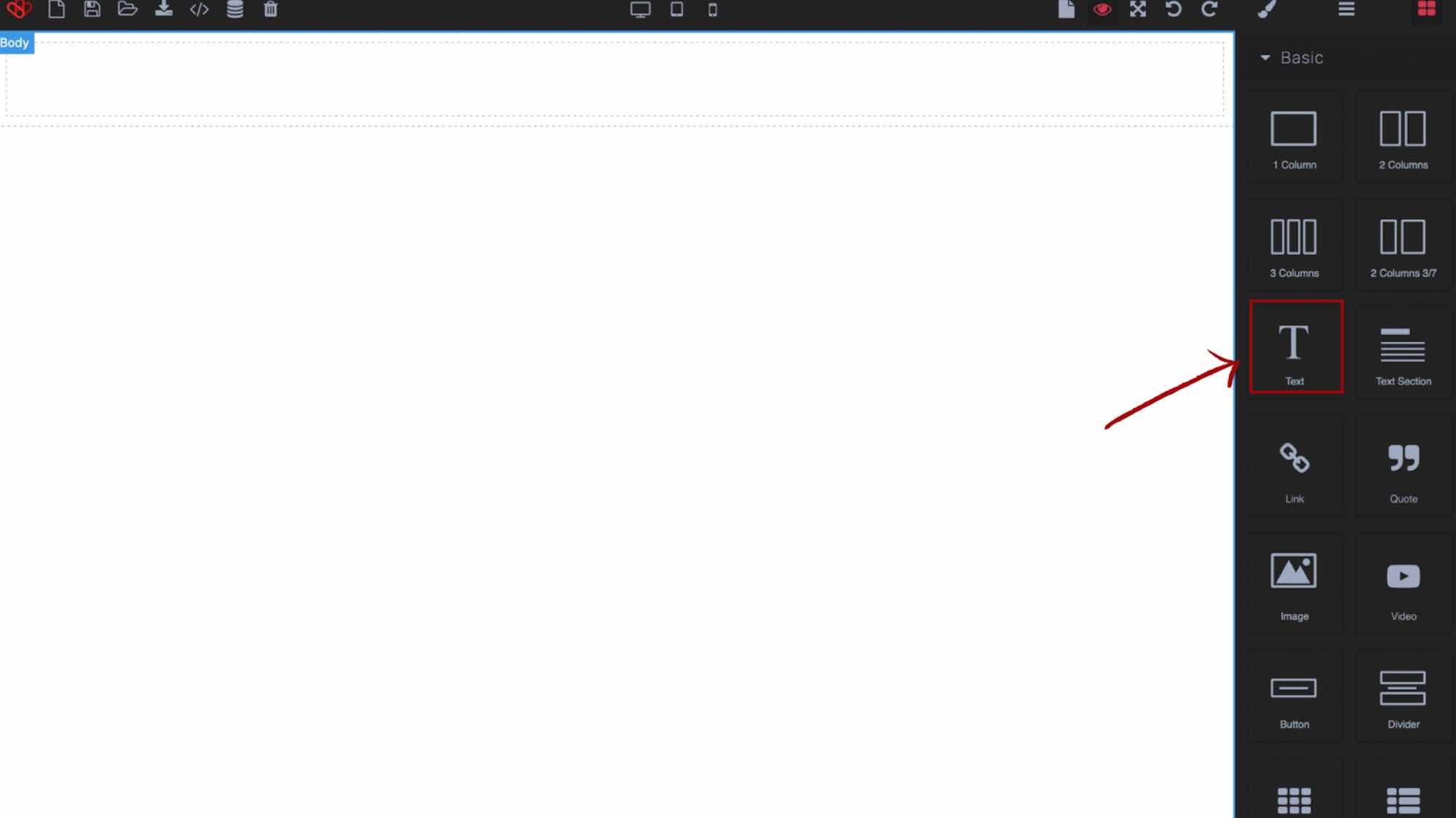
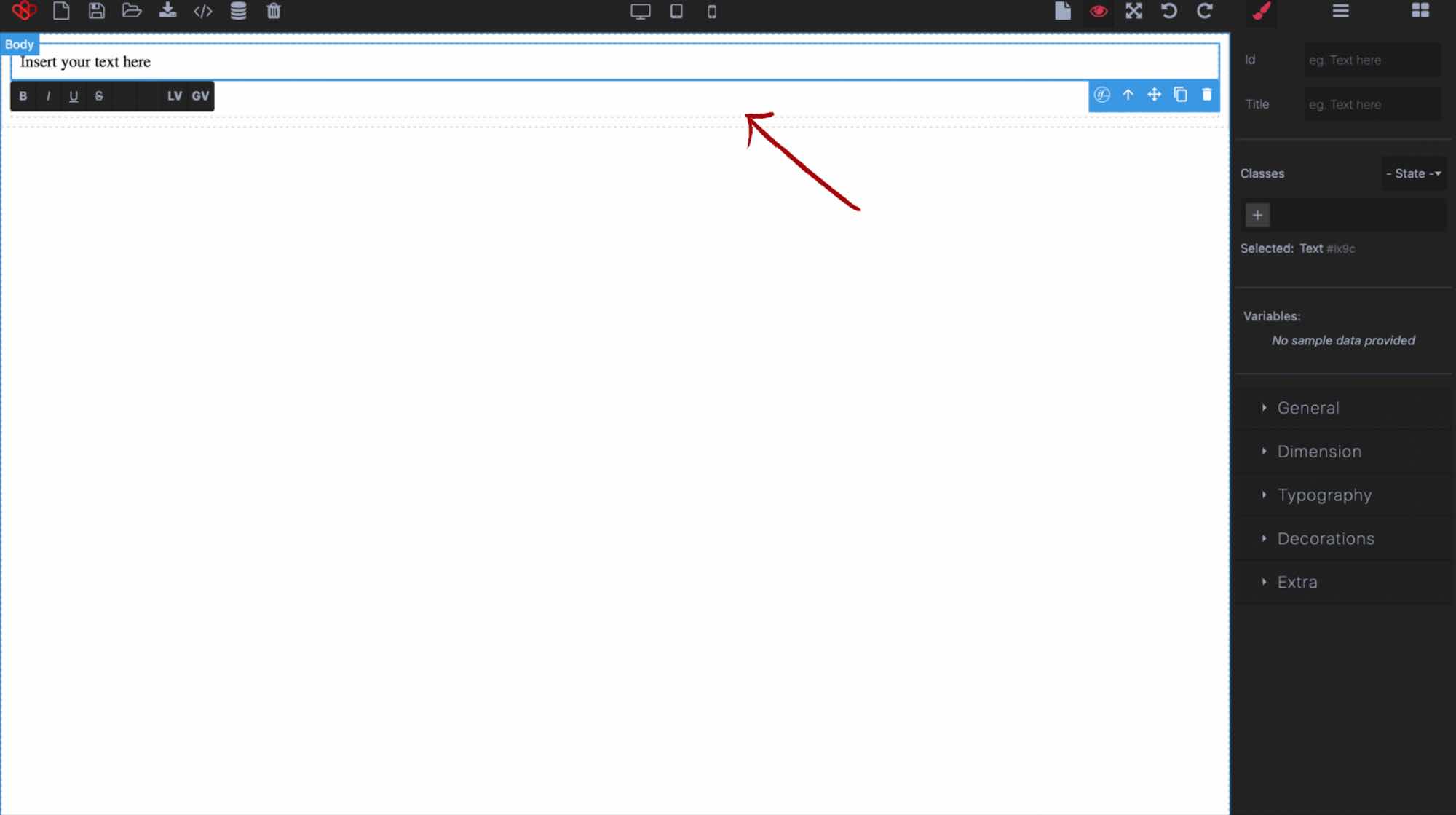
You now have a text field. Just click on it and write what you want.
You can also share the screen and write only on one of the parts.
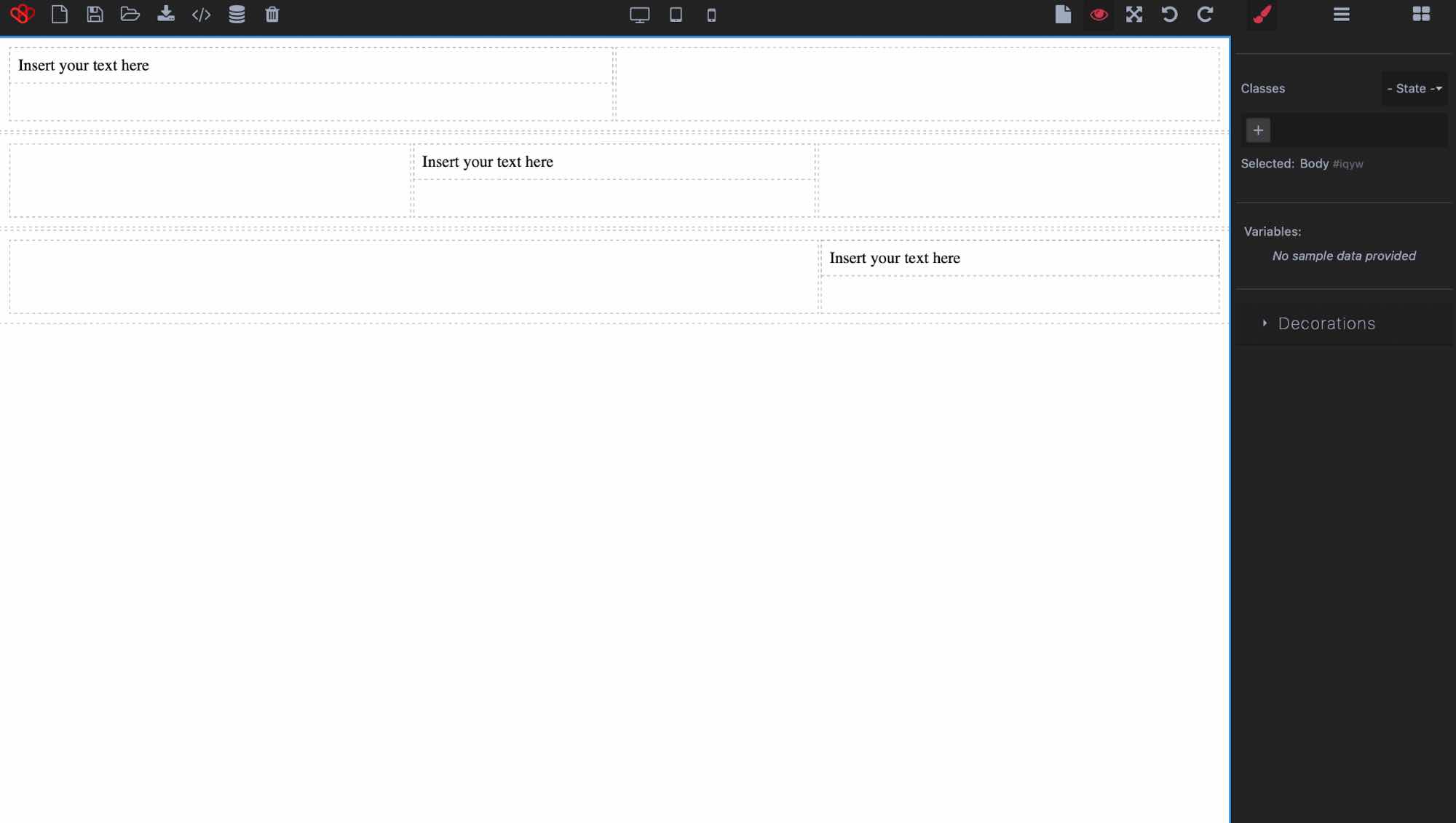
If you want create a text with tittle and paragraph, you can choose this icon « Text section ».
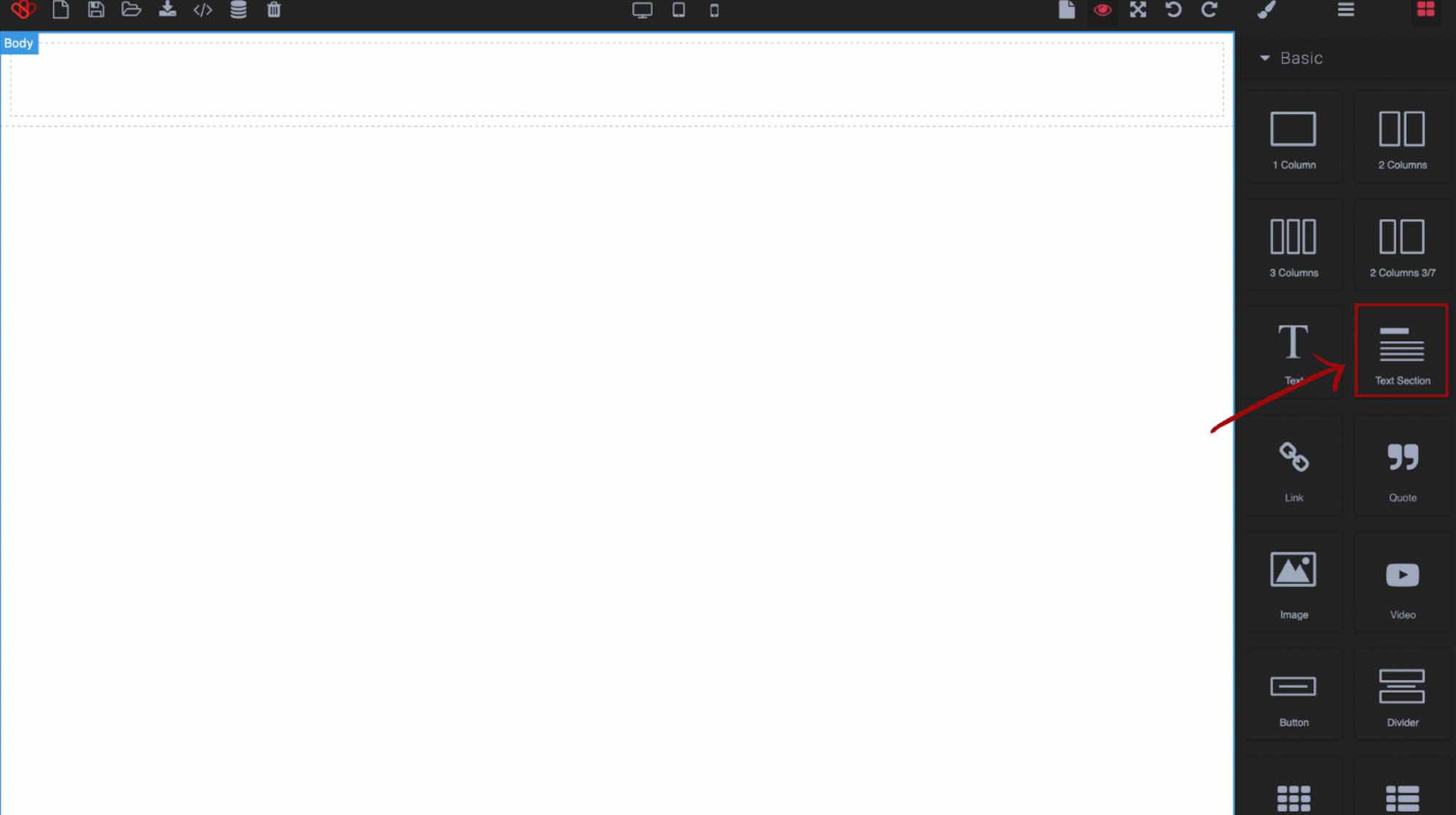
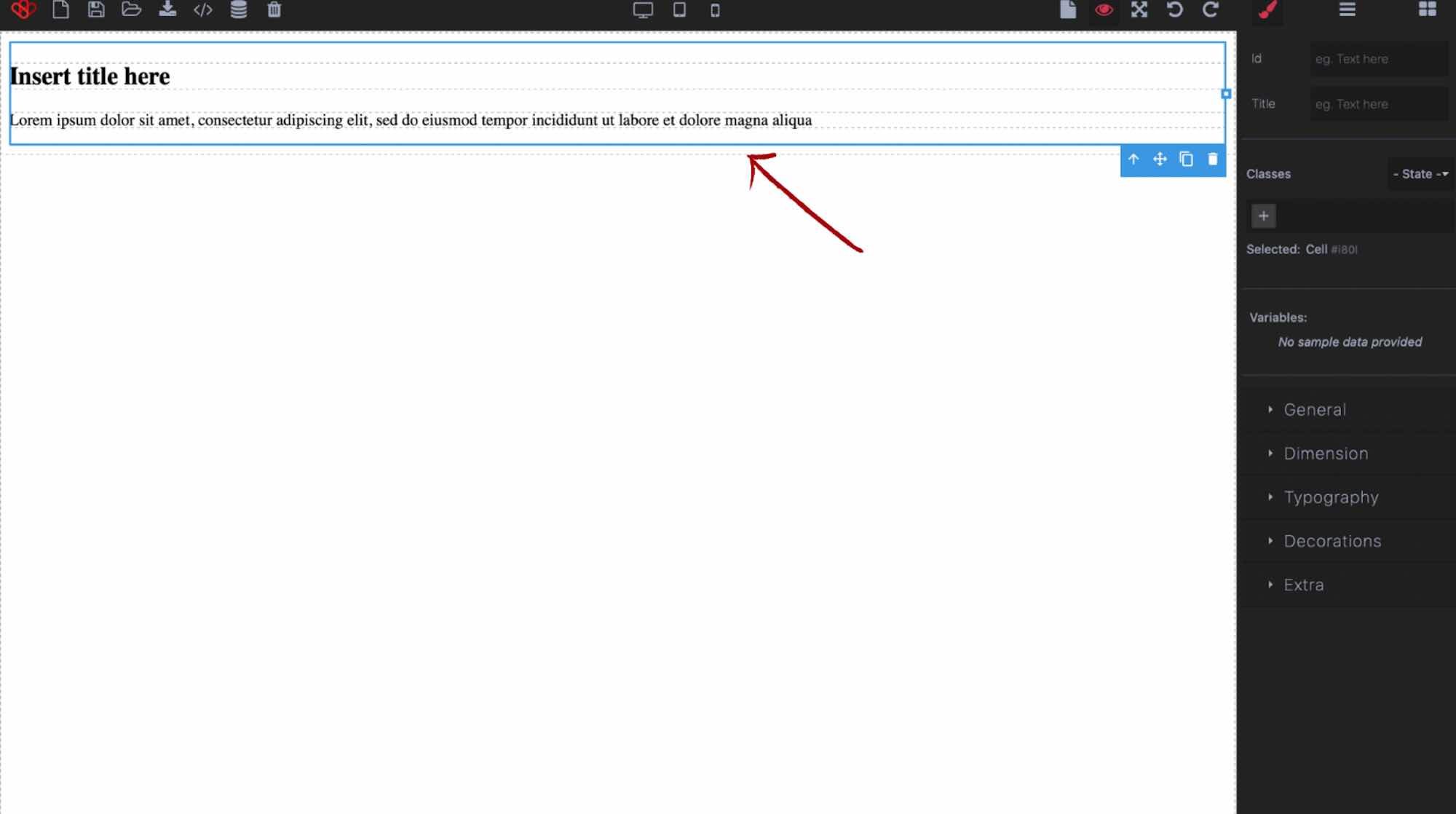
In this way, you have a part for the title and a part for paragraph.
If you want more than one paragraph, you can duplicate it.Click on this icon.