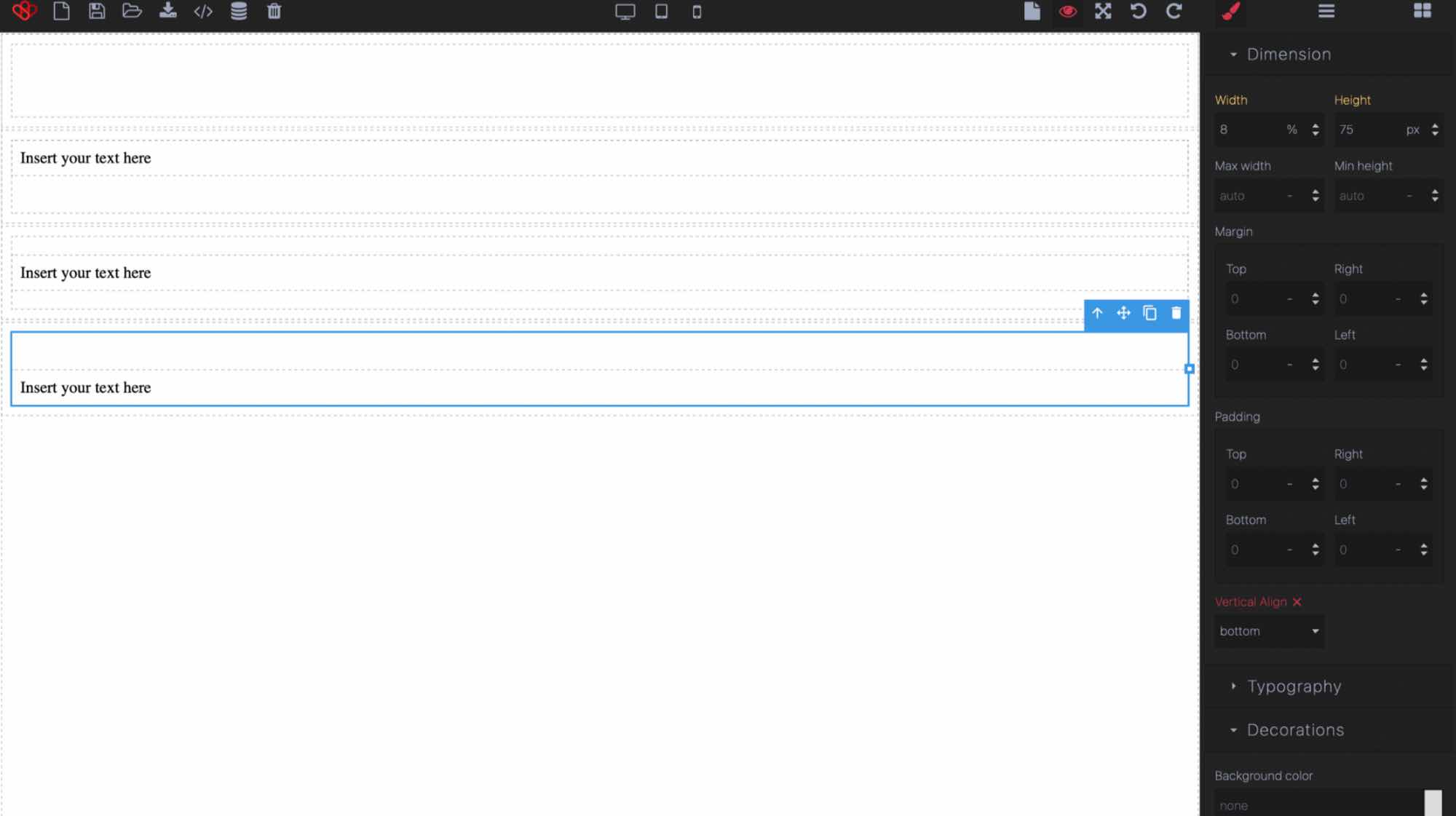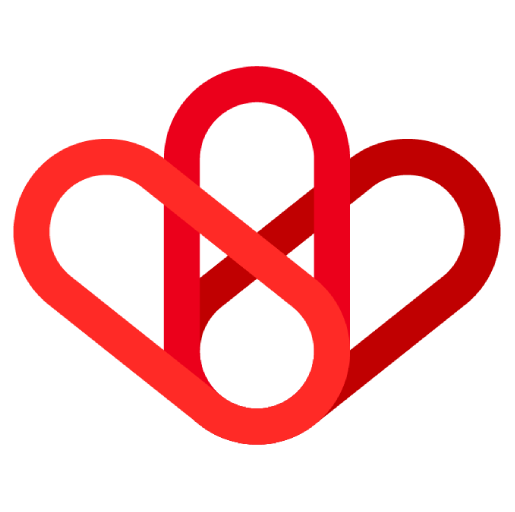Estimated reading time: 1 min
We will show you how to use the “dimension” feature.
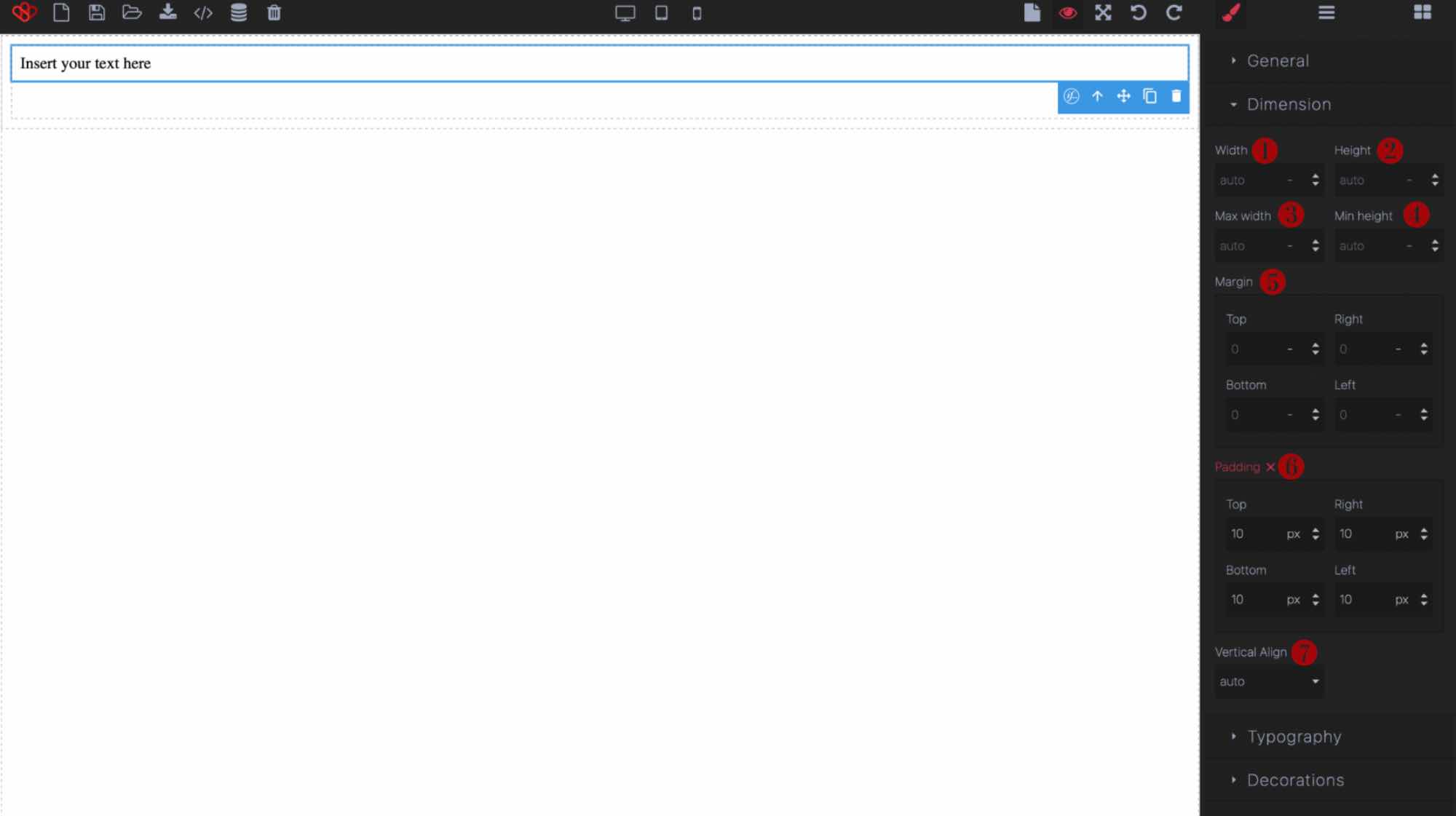
1- Width allows you to change the width of the selected cell.
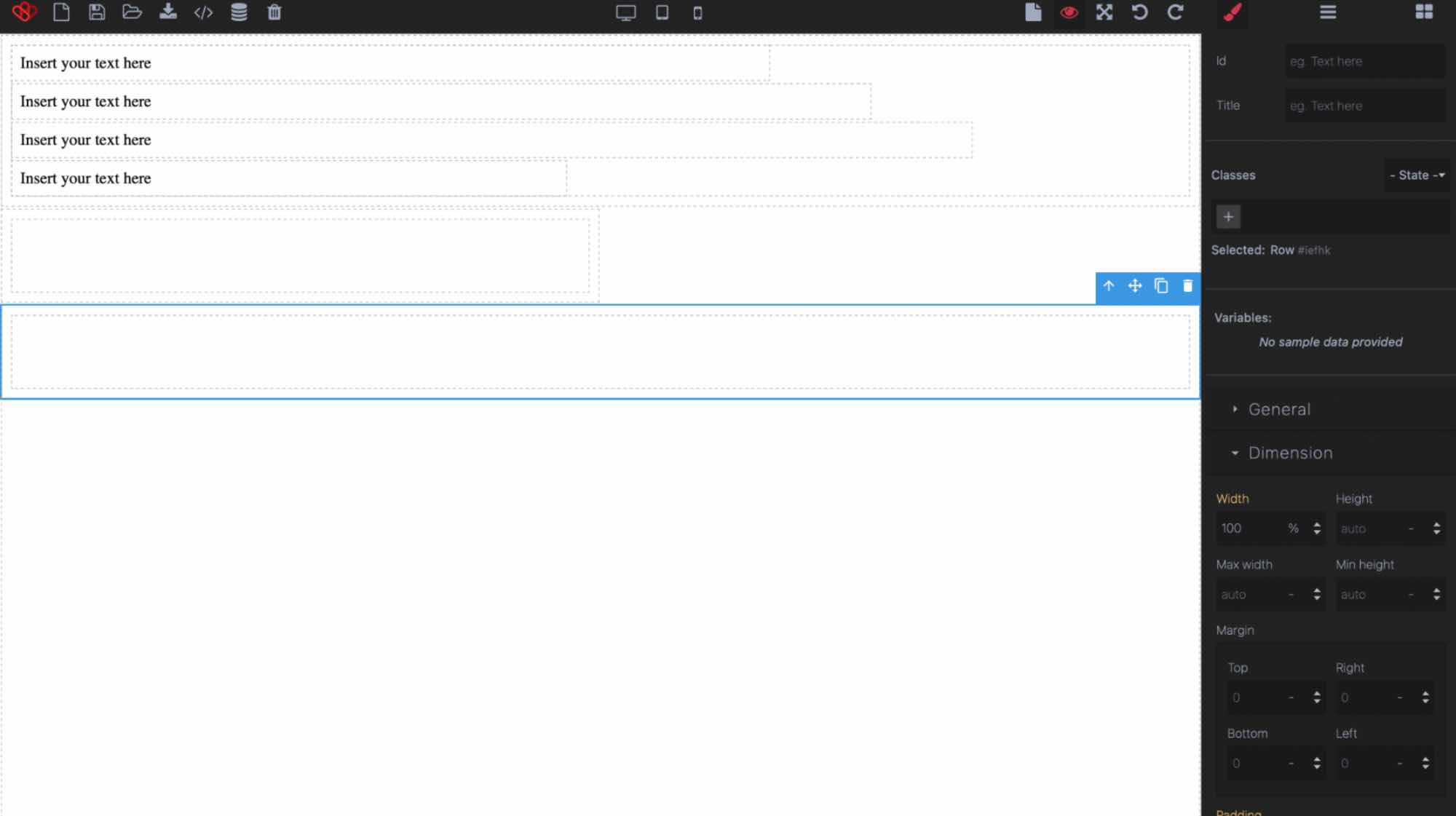
2- Height allows you to choose the size of the selected cell
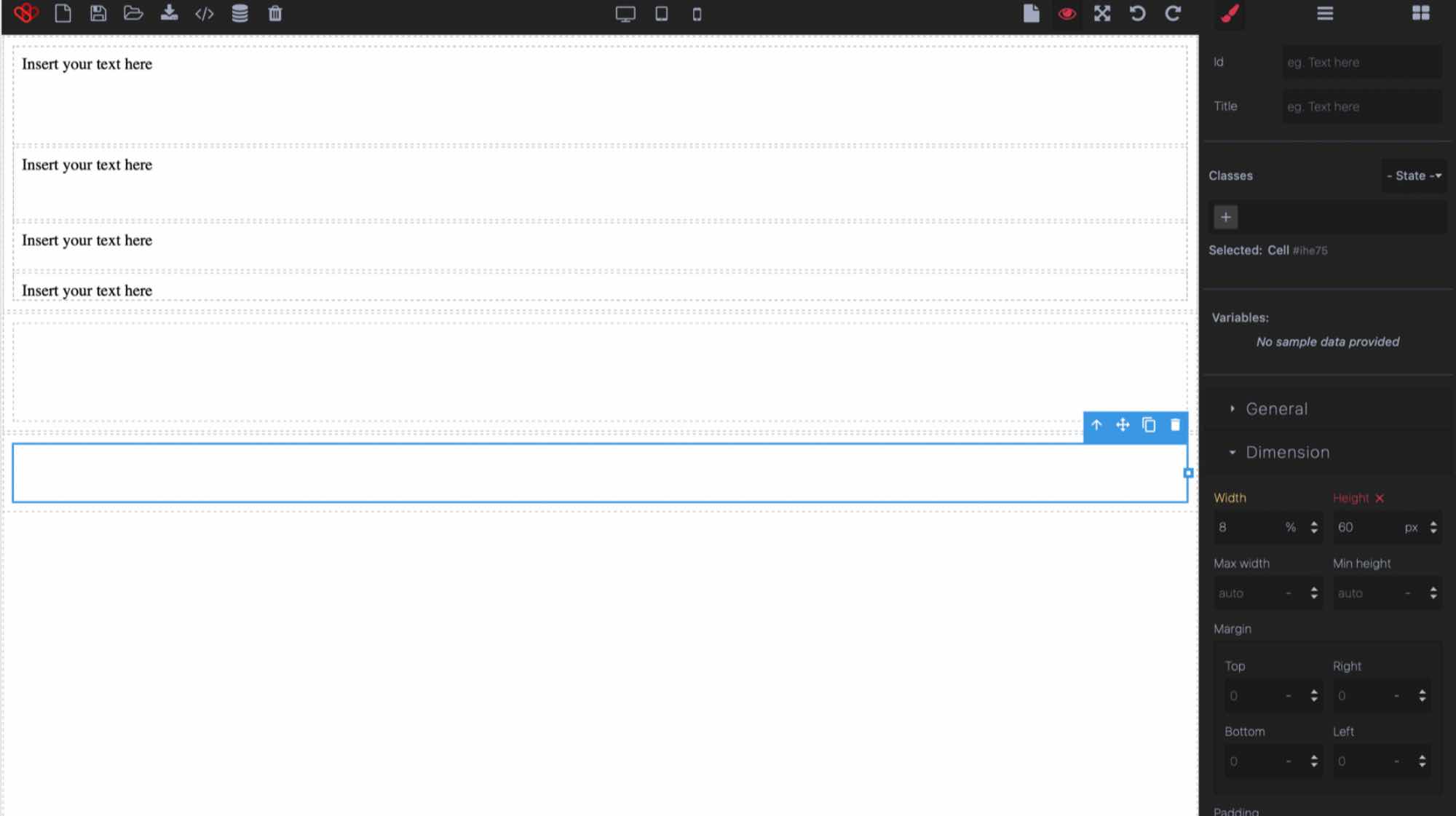
3- Max width allows to have a maximum width.
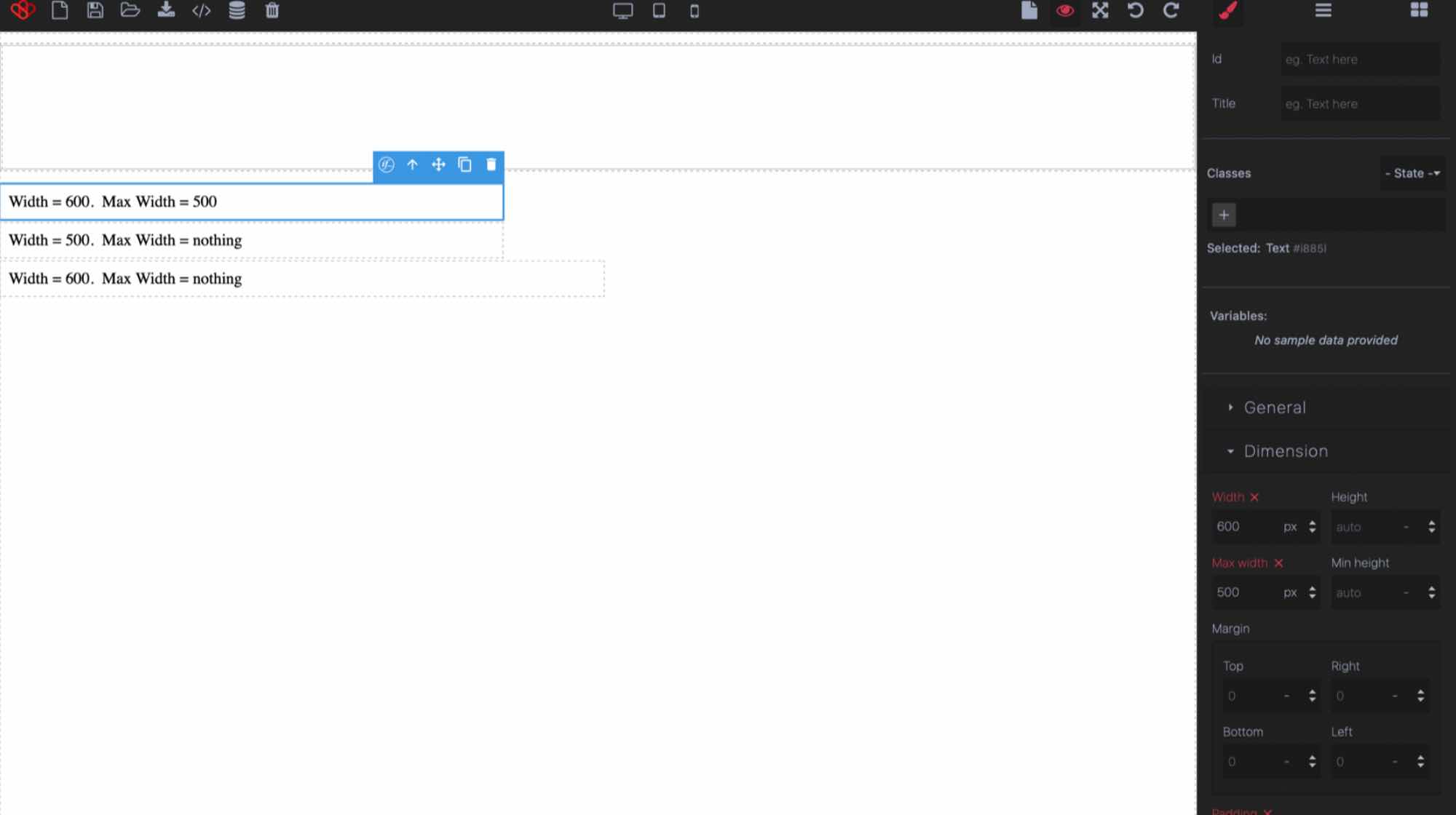
4- Min Height allows to have a minimum cell size. If you have several rows in your column it is better to put a minimum size. Because if you put a fixed size the text might go out of its cell, while with a minimum size this will not happen.
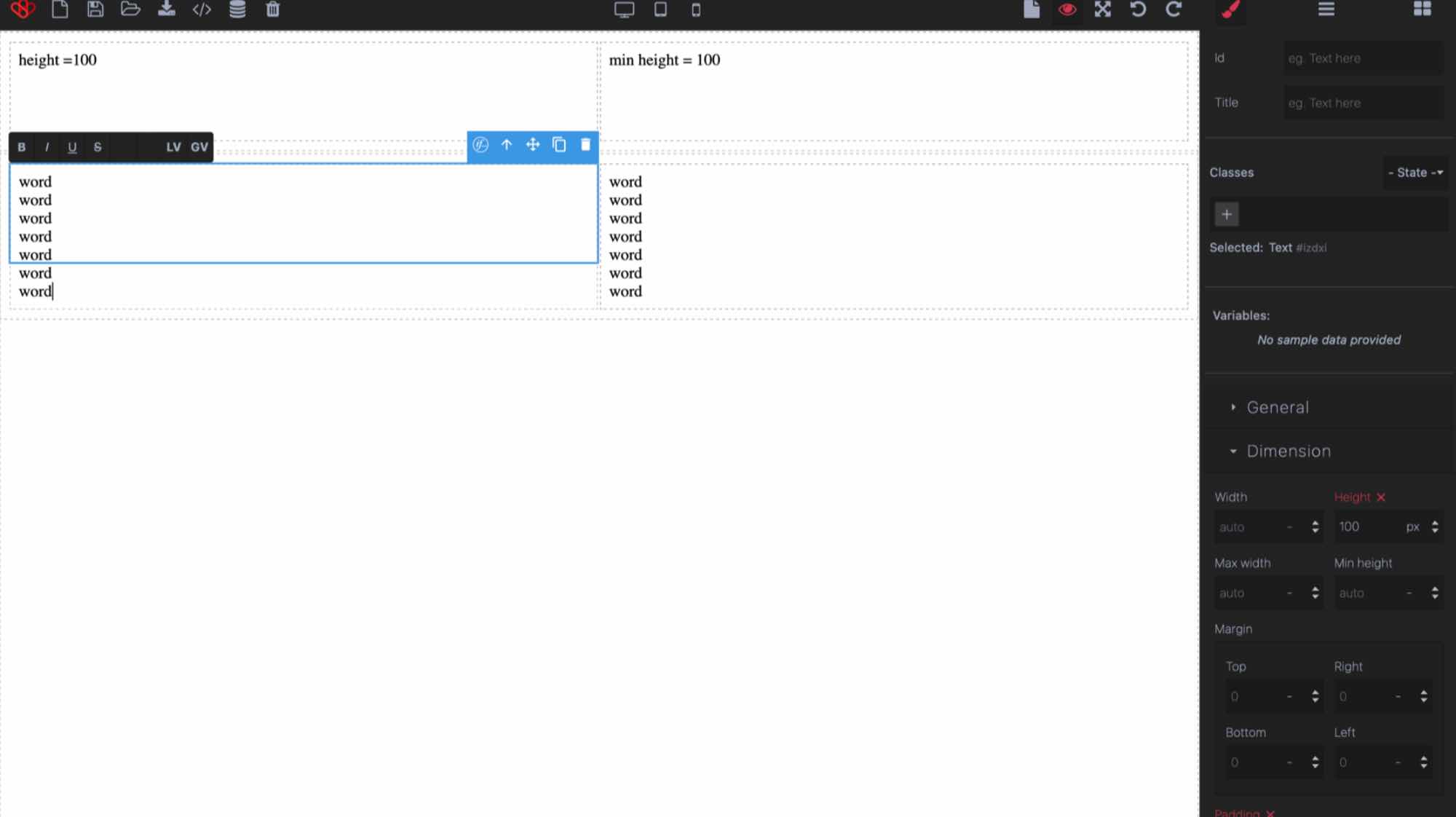
5- margin allows you to create a margin at the place you want (top, right, left, bottom). It is a space between the chosen cell and the different elements that surround it.
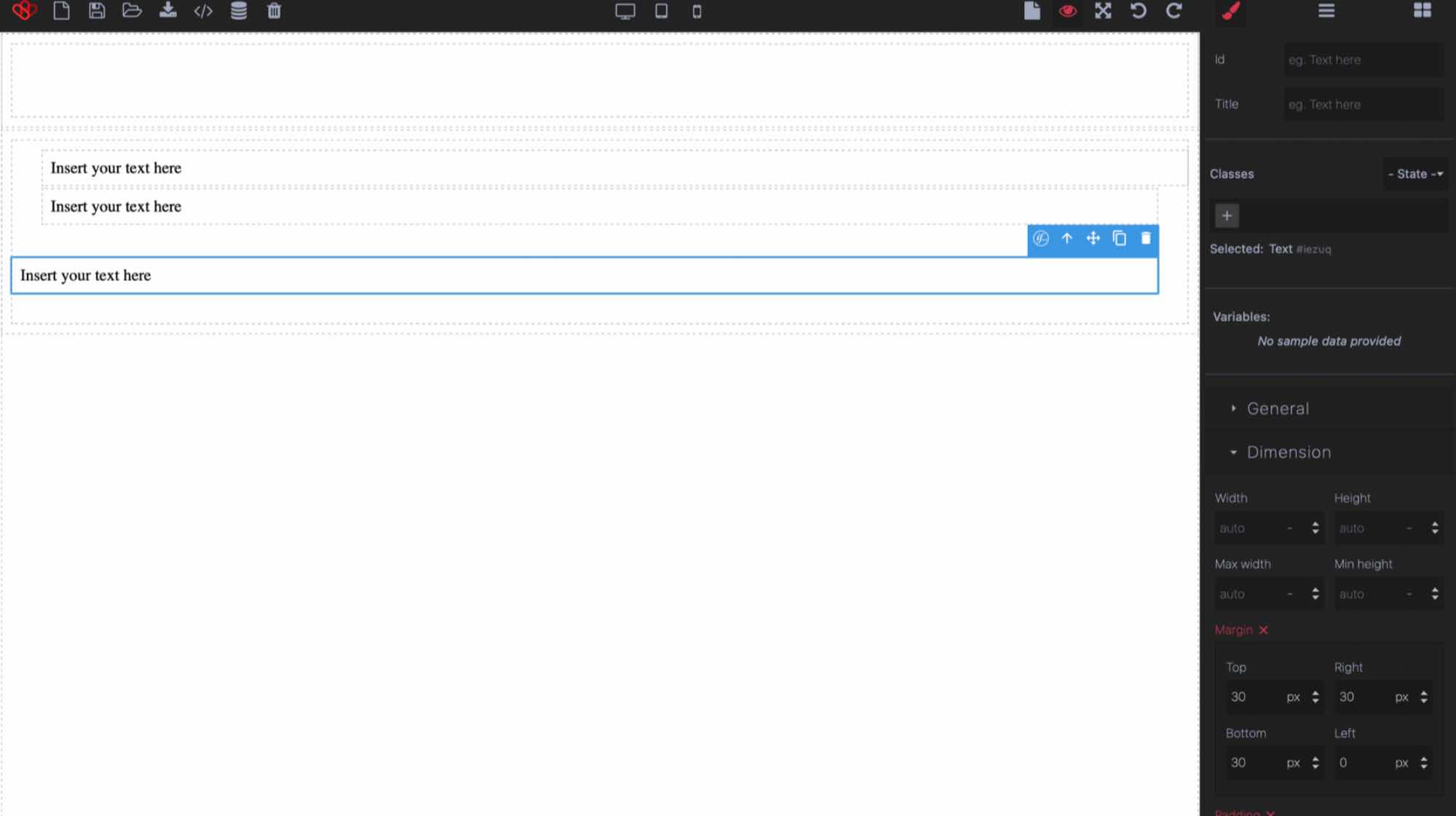
6- Pading allows you to create or delete the space between the different cells of a column
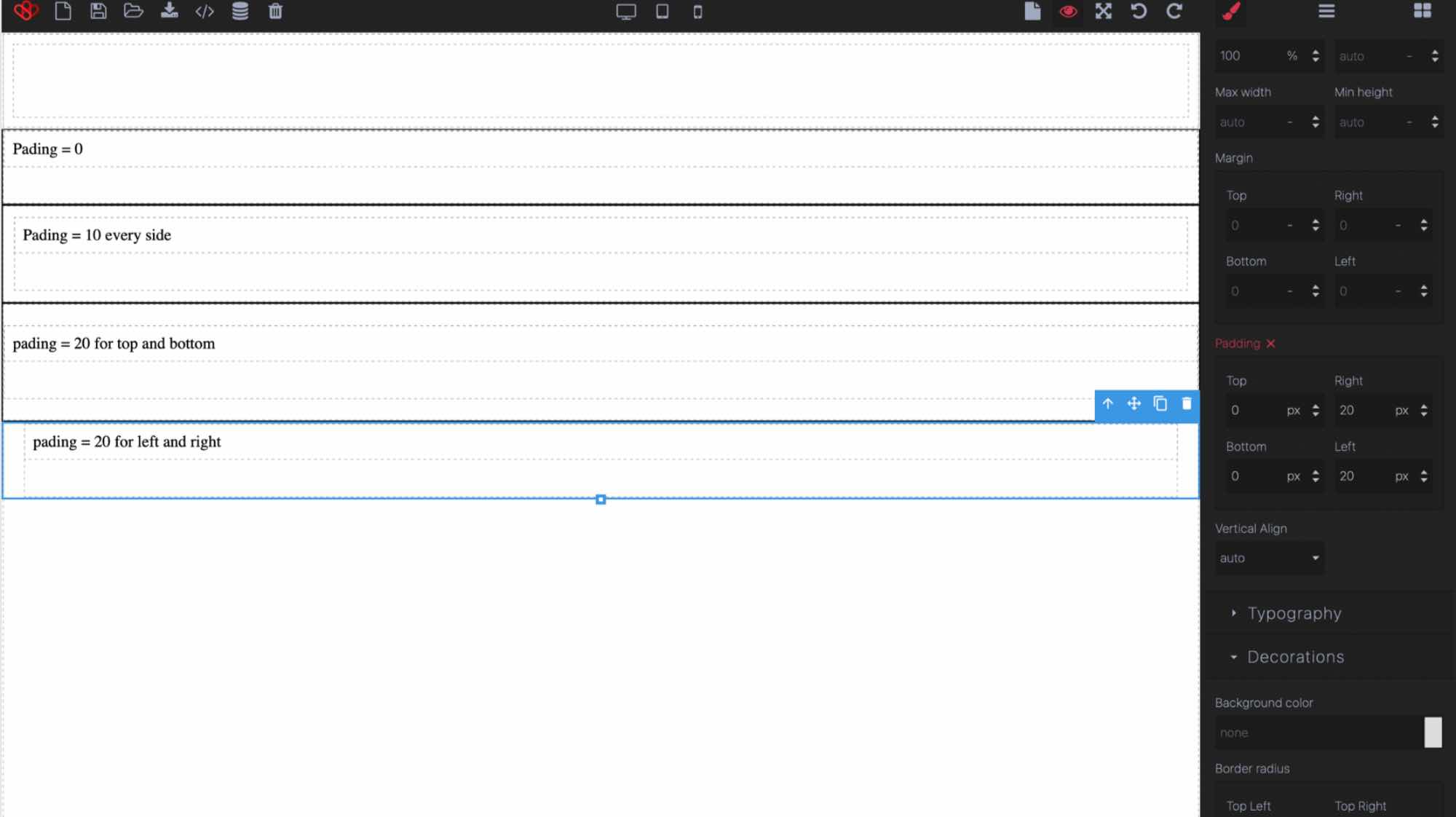
7- Vertical align allows to define (vertically) where the text is located, at the top, at the bottom or in the middle of the cell