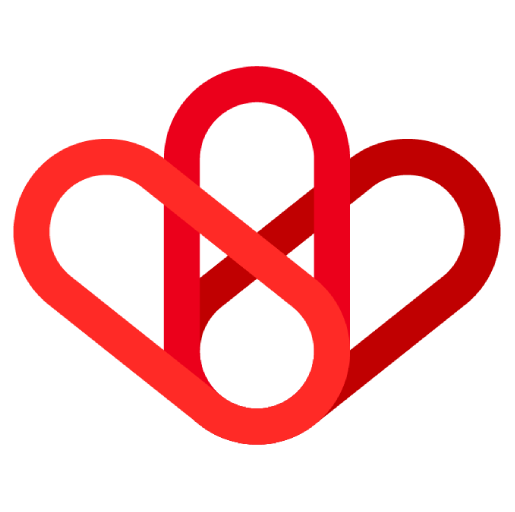Estimated reading time: 1 min
We will show you how to use the “decoration” feature.
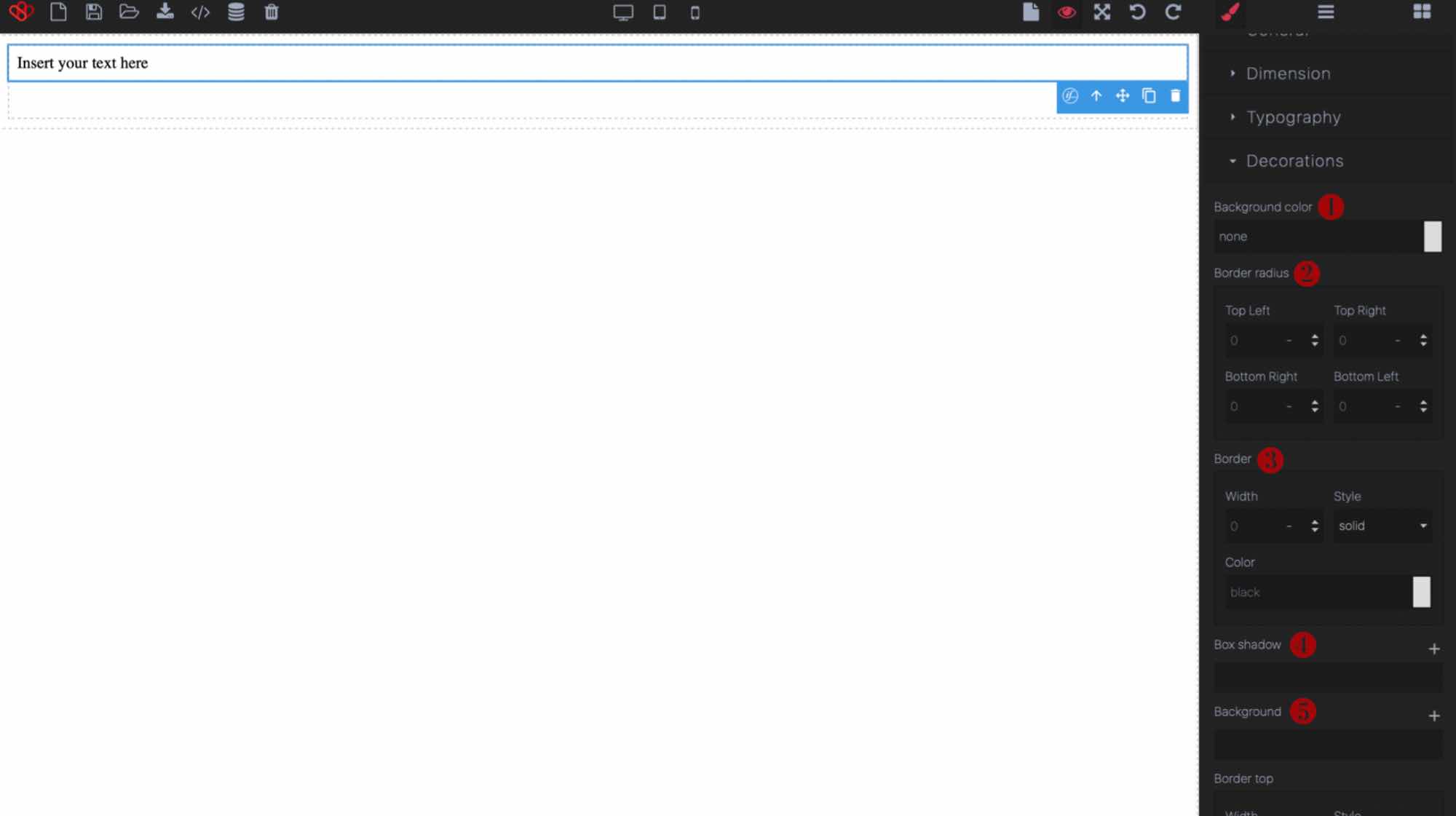
1- Background allows you to change the background color of the selected element.
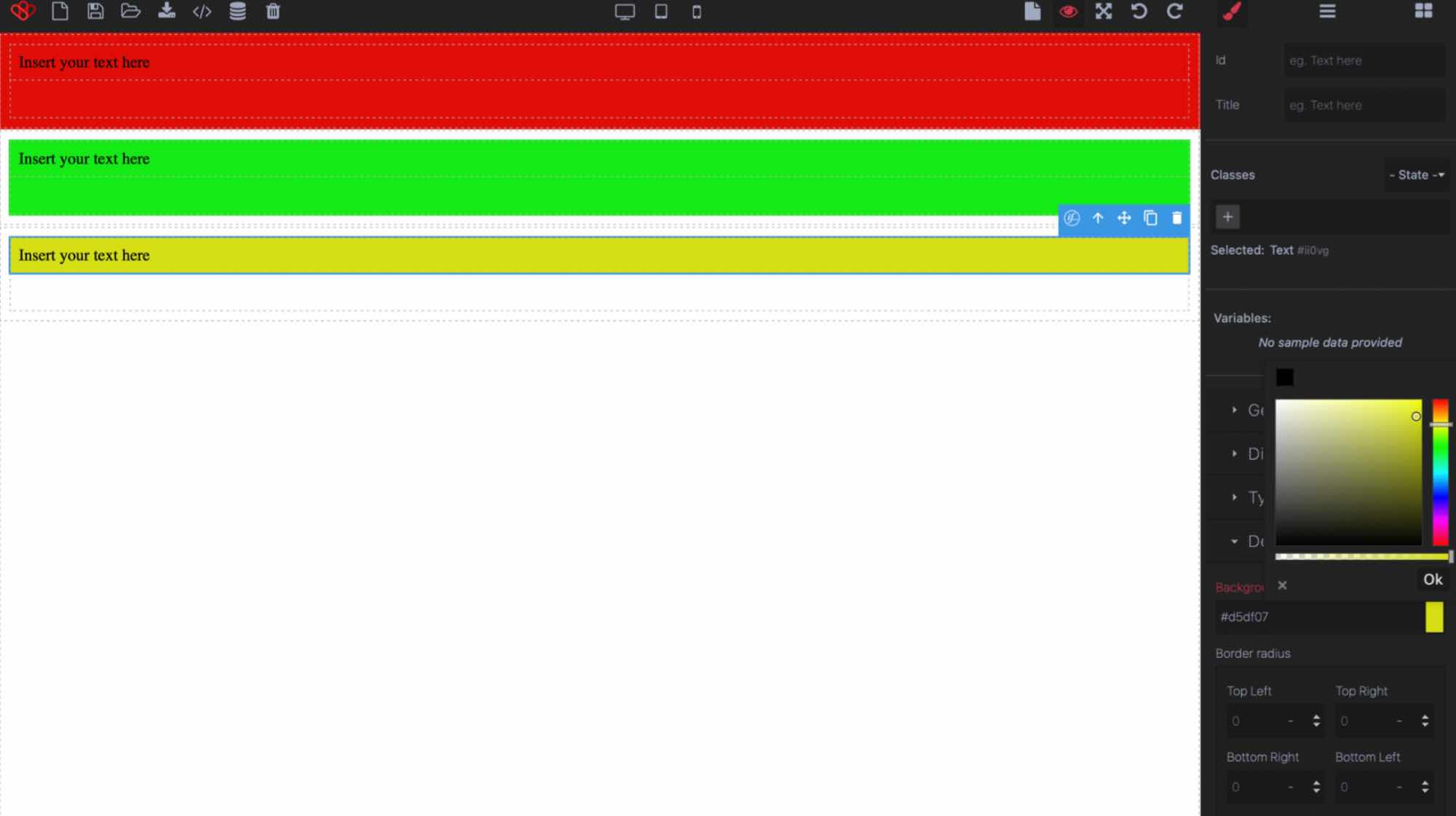
2- Border radius allows you to round the corners. You can round each corner individually
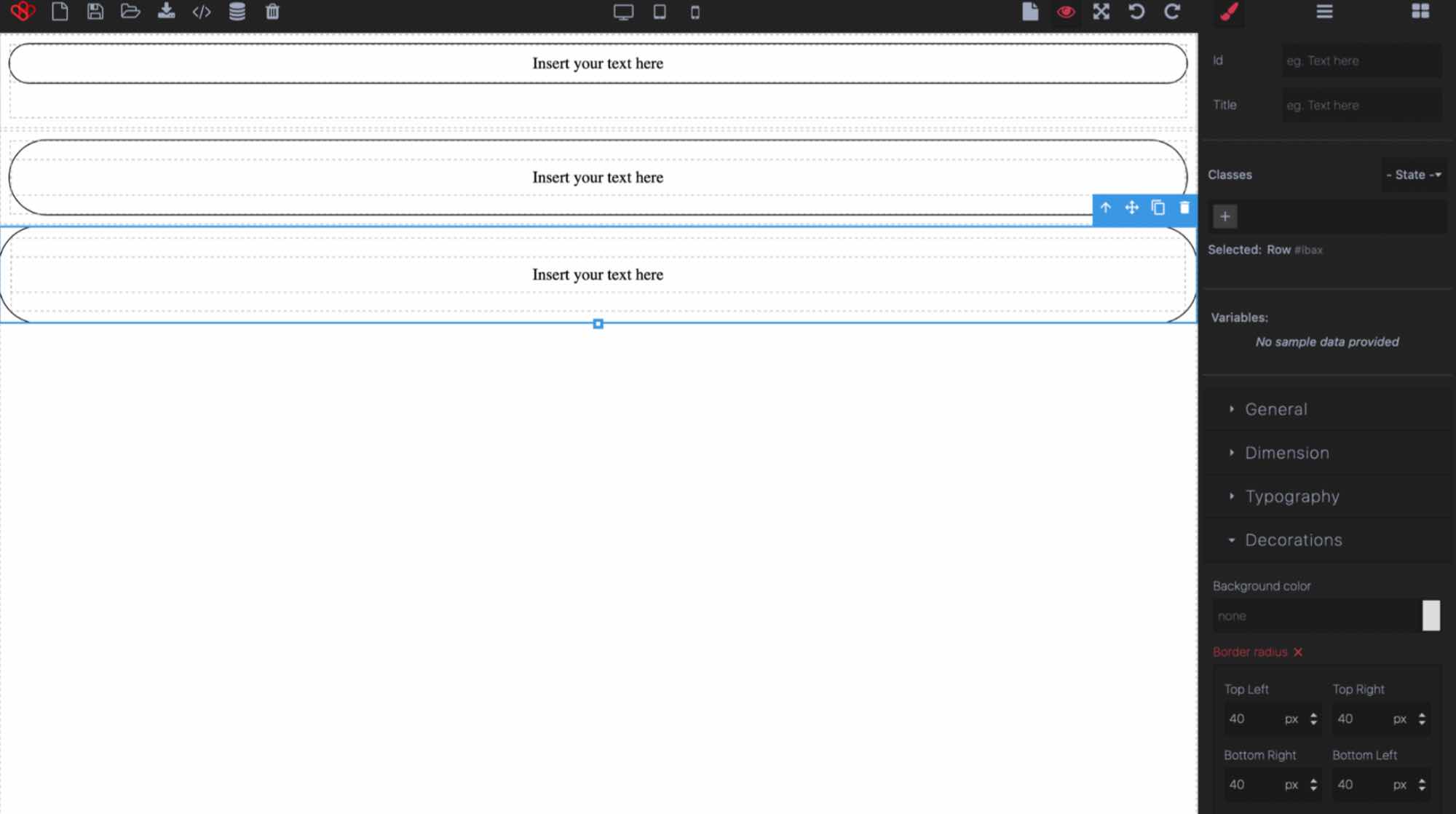
The borders will not be automatically visible, you have to create borders (see step 3)
3- Border allows you to create borders. First you have the width, then the border style (solid by default) and finally the color of your border.
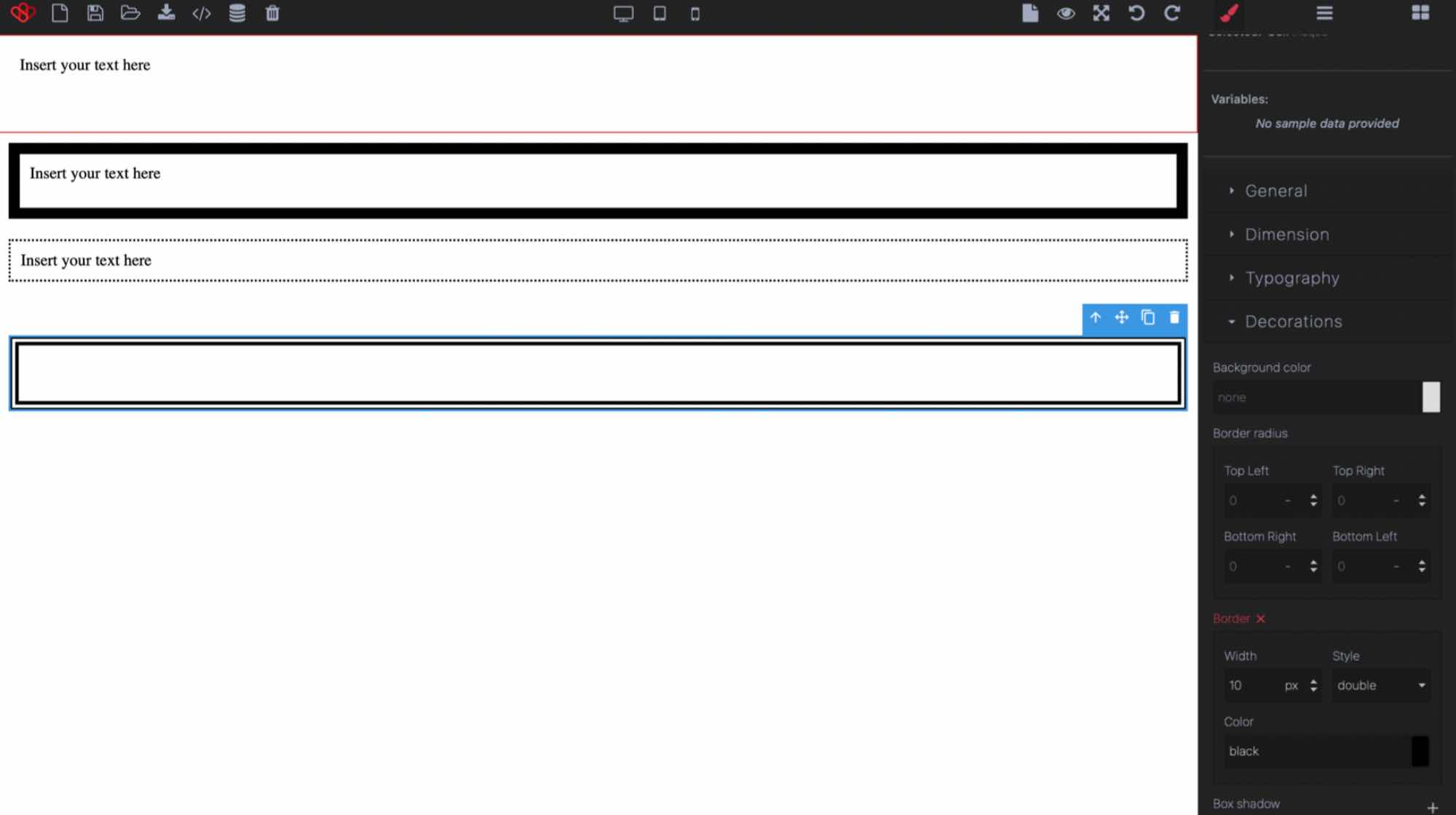
4- Box shadow allows you to create shadows around a cell.
“X and Y” will allow you to move the shadow in space, then “blur” is for the intensity of the shadow. “Spread” is to enlarge the size of it, then there is the choice of color for it. And finally, if you want it inside or outside the cell.
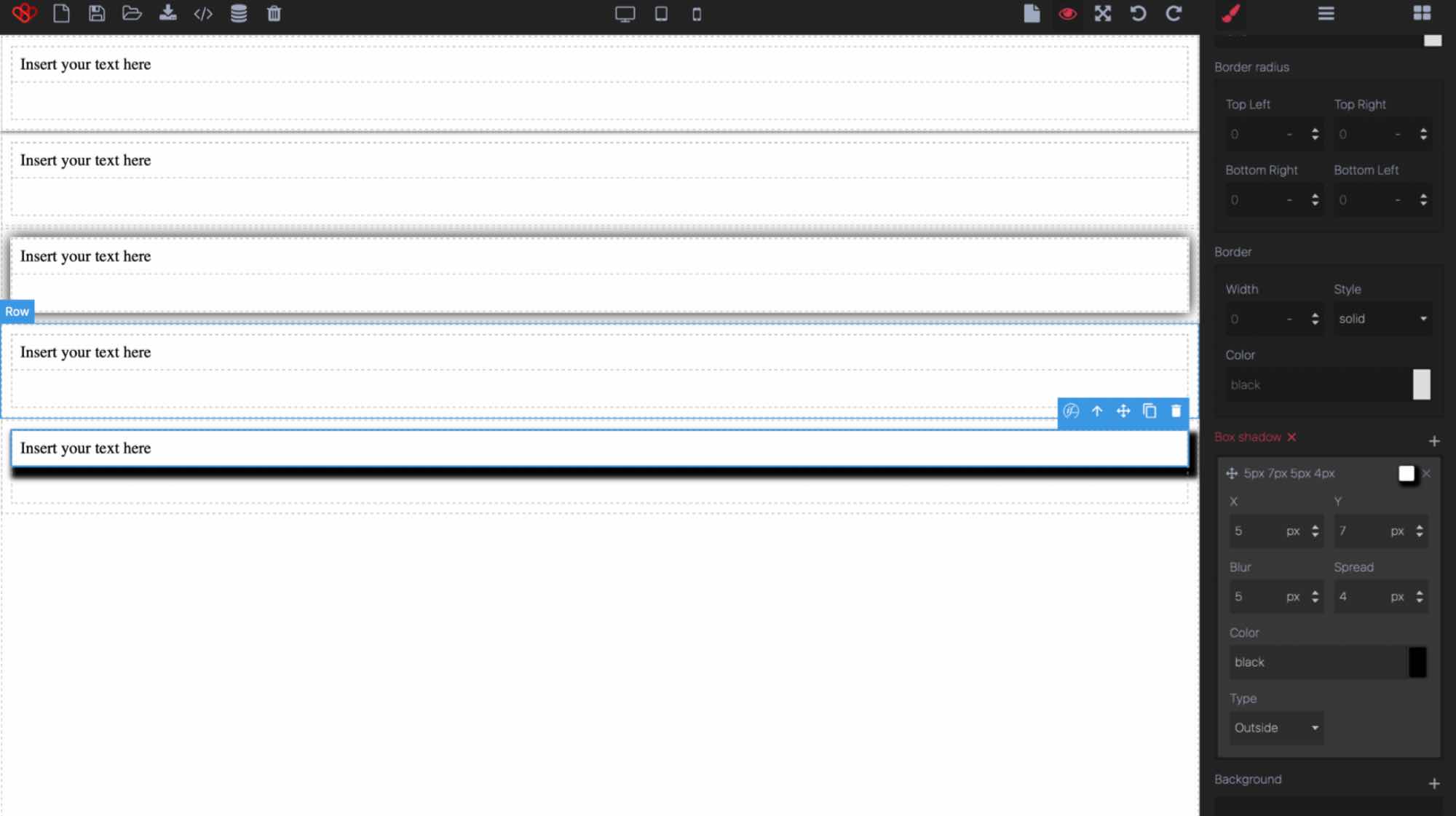
You have to press the plus next to the feature name to create a shadow, as well as for the next feature.
5- Background in this case allows you to place one or more images in the background of the selected cell. It can be placed individually or repeatedly.
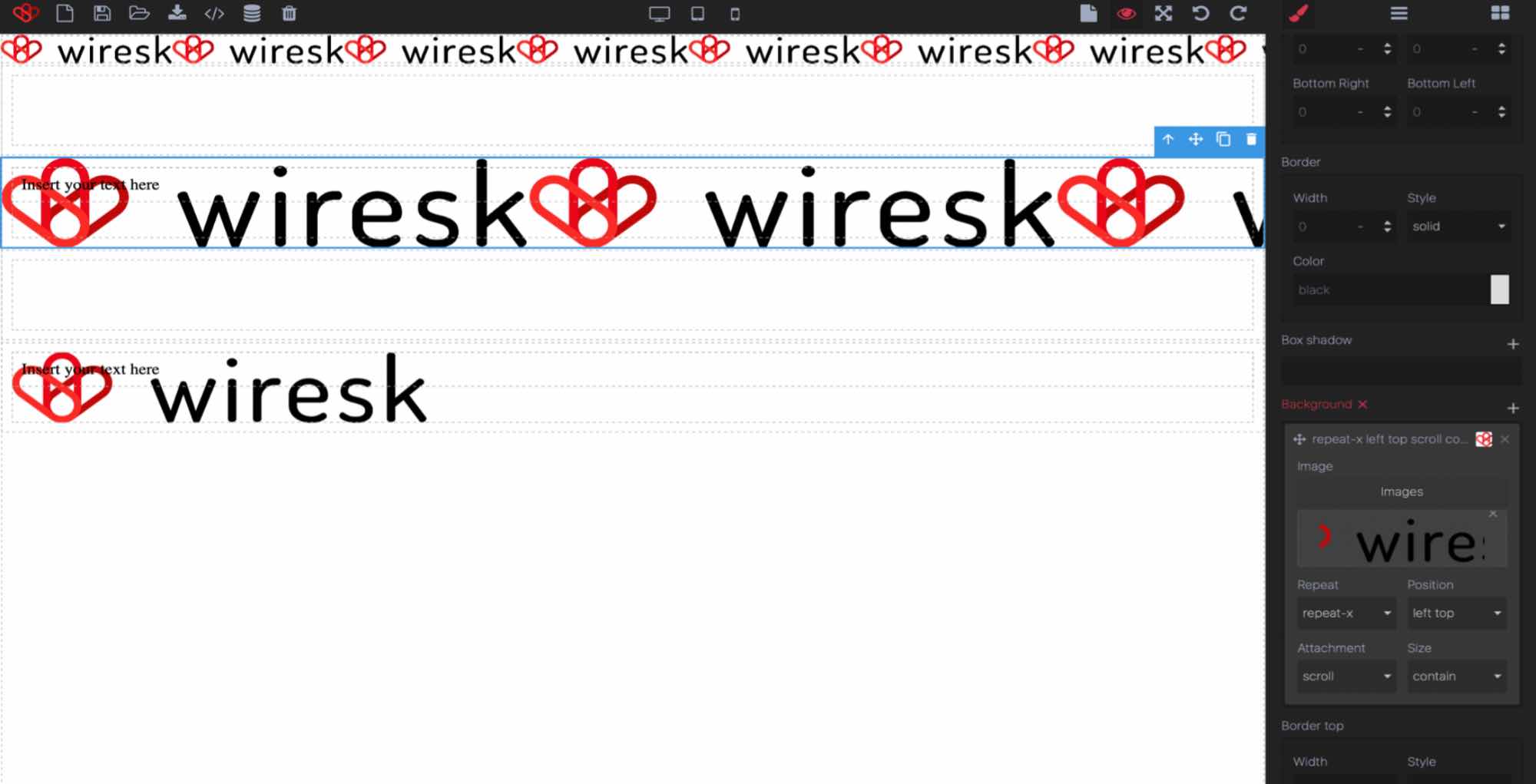
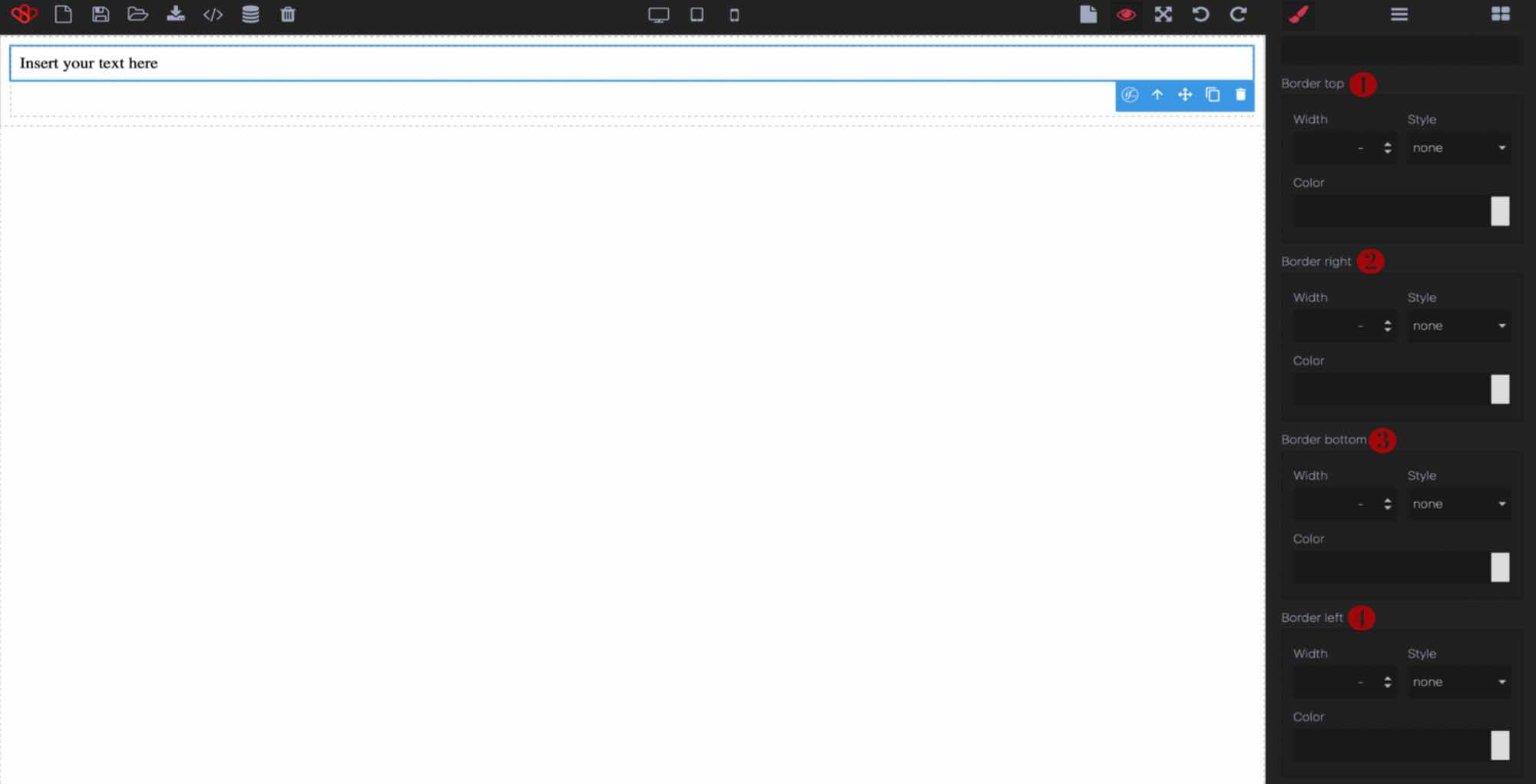
1-2-3-4- In the same way as “border” this feature allows to create borders but locally. You can choose if you want a border only on the right side of the cell, on the top and bottom, etc.