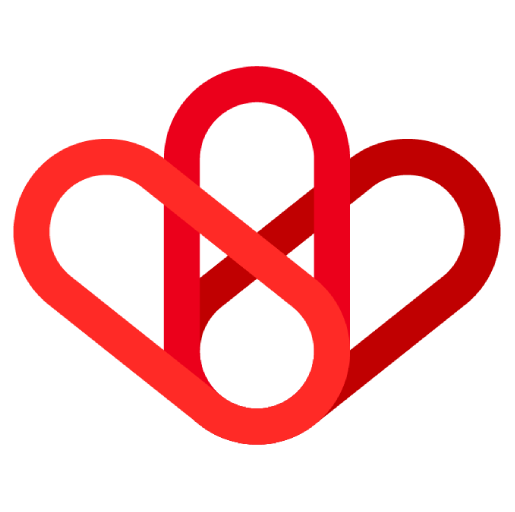Estimated reading time: 1 min
In this article
Step: the steps are the different stages of the chain that define the different actions in a logical order.
More simply, a step is the construction of your action. You define the software you want as well as the action, the connection, where the action will happen, and which elements. A step can have different types of actions. You can delete, create, or modify information.
A- create your first step
Your first step will be the trigger. Select the integration/platform that suits you among those proposed.
Then choose the trigger, the element that will trigger your flow. The beginning of your action chain/of your workflow.
- Define the name of the step
- Select your connection
- Select the entity, wait the loading (it can load few second)
- Then map (see below) by clicking on MAP FIELD: +Add Field
- Select the metadata of your app (see below) Example: The contact of my Odoo
- Save it
Easy right?