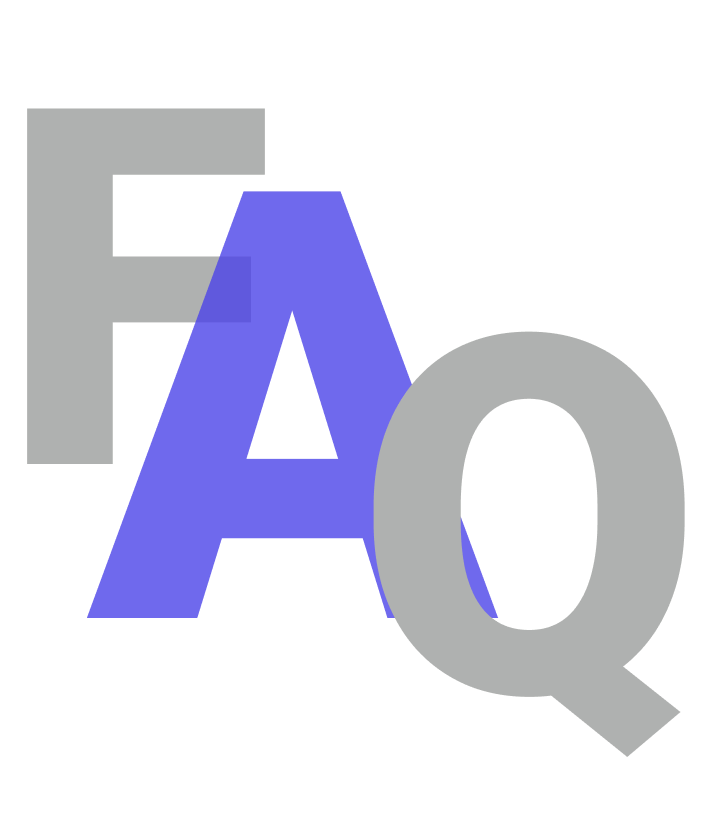Core Functionality & Basics
Wiresk is an automation tool that helps you connect your favorite apps and services. With Wiresk, you can create custom workflows that automate repetitive tasks, save time, and boost productivity.
Wiresk works by connecting to different apps and services, and then creating “automations” that allow you to trigger actions in one app based on events in another app. For example, you could create an automation that sends you an email notification whenever someone mentions your company on Twitter.
Wiresk is a no-code automation platform that allows users to connect different apps and services together to create automated workflows. This means that you don’t need any coding experience to use Wiresk.
However, some basic familiarity with computers and the internet is helpful.
For example, you should be able to:
– Understand how to use a web browser
– Log in to websites
– Follow instructions
– Troubleshoot simple problems
If you have these basic skills, then you should be able to use Wiresk without any difficulty.
The possibilities are vast! You can automate tasks like sending email notifications, updating spreadsheets, creating project tasks, posting social media updates, and much more. Think about any repetitive task you do regularly – Wiresk can likely automate it!
Here are some of the benefits of using Wiresk:
Automate your work: Wiresk can help you automate repetitive tasks, freeing up your time so you can focus on more important things. For example, you could use Wiresk to automate the process of creating new leads from your website, or to send out automated follow-up emails to your customers.
Connect your apps: Wiresk can connect to over 50 apps, so you can create automations that work across your entire workflow. For example, you could use Wiresk to automatically create new contacts in your CRM system when someone signs up for your email list, or to automatically add new leads to your sales pipeline when they fill out a form on your website.
Create custom workflows: Wiresk is flexible enough to let you create custom workflows that meet your specific needs. For example, you could use Wiresk to create a workflow that automatically sends out a notification to your team when a new customer signs up for your service, or to create a workflow that automatically creates a new task in your project management system when a new lead is assigned to you.
Get started for free: Wiresk offers a free plan that includes access to all of the basic features. This means that you can try Wiresk out without any risk, and see if it’s a good fit for your needs.
Wiresk offers a wide range of integrations with popular apps like Gmail, Slack, Google Sheets, Jira, and many more! Check out our full list of integrations here to see if your favorite tools are supported. We’re always adding new ones!
Wiresk systems are designed to integrate data from multiple sources including flat files, databases, social media feeds, web services, and more. The format of the data can be structured (such as CSV or Database tables), semi-structured (JSON, XML, POST), or unstructured text or images.
A Flow is our Wiresk terminology to define a workflow automation that you create with our Flow Builder. A Flow can be a single step or a multi-step.
In Simple term, a Flow is, when something happens, the workflow automation will trigger a series of actions that follow predefined rules and conditions.
Creating a Flow in Wiresk is simple! You’ll start by choosing a Trigger (something that starts the automation), then add Methods (the tasks you want to automate) by connecting your apps. Our step-by-step guide will walk you through the process.
Generally, you do not need to monitor Flows on Wiresk. You can do a few things to guarantee that your flows function smoothly and efficiently.
Check for errors. Wiresk will automatically detect and notify you of any errors in your Flows. If you see an error, you can troubleshoot it by following the instructions provided by Wiresk.
Update your Flows. Wiresk regularly releases new features and updates. To ensure that your flows are using the latest features, you should periodically update them.
Delete unused Flows. If you no longer need a Flow, you can delete it to free up resources.
By following these simple tips, you can help to ensure that your Flows are running smoothly and efficiently.
Here are some additional things to keep in mind:
Flows can be affected by changes to the apps and services they connect to. If an app or service changes its API, it may affect the way your Flow works. If you notice that a Flow is not working as expected, check the app or service’s documentation to see if there have been any recent changes.
Flows can be affected by network outages or other technical issues. If there is a problem with Wiresk’s servers or the internet, it may affect the ability of your Flows to run. If you notice that a Flow is not working, check Wiresk’s status page to see if there are any known issues.
By being aware of these factors, you can help to prevent problems with your Flows
Pricing & Plans
Wiresk offers flexible pricing plans to suit businesses of all sizes. Our plans are based on credits. You can find detailed information about our pricing on our pricing page.
Yes! We offer a Free Forever plan with 1,000Credits /month.
This plan include All our Core Features and : 5 Automated Flows
5 Templates
1 User .
This allows you to experience the power of Wiresk firsthand before committing to a paid plan. Sign up for free!
Our different pricing tiers come with varying limits on the number of Flows you can create, the number of tasks you can run each month, and access to certain advanced features. You can compare the features and limitations of each plan on our pricing page.
Technical & Support
Wiresk actively monitors your Flows. If an integration issue or an error occurs, you will be notified. You can also check the execution history of your Flows within your Wiresk dashboard for detailed information.
We offer comprehensive support through our Help Center. Our dedicated support team is here to help you with any questions or issues you may encounter. Send us a message via the contact us page.
Data security is a top priority for us. Wiresk utilizes industry-standard security measures, including encryption, to protect your data both at rest and in transit.
Importantly, sensitive credentials such as passwords and API keys are write-only: neither users nor our support team have the technical ability to view these values once they are saved.
Furthermore, we offer an advanced permission management system that allows for precise limitation of user rights within a Wiresk tenant.
For data flows containing sensitive information, the retention of logs can also be disabled.
You can find more details about our security practices in our Data Protection Policy and Privacy Policy page.
Advanced & Specific Use Cases
Absolutely! Wiresk provides a range of powerful tools and functions that allow you to build sophisticated multi-step workflows with conditional logic (e.g., “if this happens, then do that”). This enables you to automate complex business processes tailored to your specific needs.
Yes, for users with more technical needs, Wiresk offers options to connect with custom applications and APIs. Contact our support for more details at support@wiresk.com
Yes! We have a comprehensive library of tutorials, guides in our Help Center. These resources will help you learn the basics and explore more advanced techniques for building powerful automations with Wiresk.