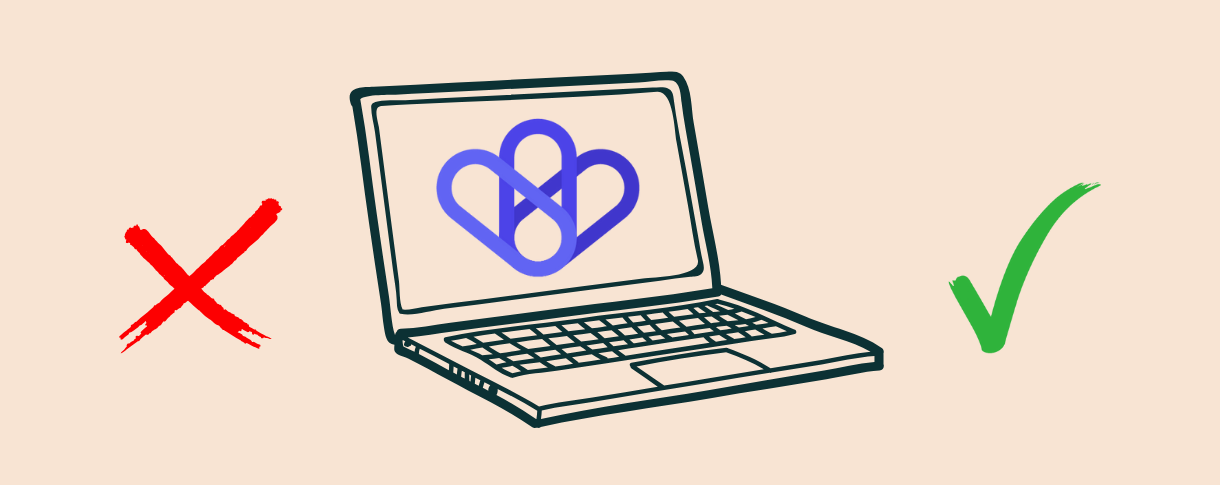An Automated Flow should feel like having an extra set of hands to help you work smarter, save time, and reduce errors. It isn’t just about doing tasks faster but about making your day calmer and more focused by letting your Flow handle routine work behind the scenes.
In Wiresk, Flow isn’t just general automation. It’s a structured, step-by-step workflow built with API logic and precise configurations to keep your apps connected and your data organized. But if you jump in without a clear plan or create overly complex Flows, it can do the opposite: cause confusion, spread messy data, and waste more time than it saves.
To help you get it right from the start, here are three common mistakes people make with automation and practical tips to avoid them. By keeping your workflows clean, checking them regularly, and starting small, you’ll set yourself up for real, lasting results.
1. Automating a Messy Process
One of the biggest mistakes teams make is trying to automate a process that’s already disorganized. If your manual workflow is unclear or includes outdated steps, turning it into an automated flow doesn’t fix the problem. Instead, it spreads confusion faster.
Think of it like trying to speed up a recipe that never worked well in the first place. Even if you mix the ingredients faster, you still end up with burnt toast.
Tip: Before you start automating anything, review each step of the process by hand. Identify what is truly necessary, remove outdated tasks, and organize the order clearly. A clean, well-understood workflow makes automation easier to build, test, and improve later on.
2. Setting It and Forgetting It
Automation shouldn’t be something you set up once and then ignore forever. Even the most reliable workflows can stop working if an app updates, a file is deleted, or a field changes name. Many teams make the mistake of assuming automation will always run perfectly without regular checks.
When these unnoticed errors pile up, they can lead to missing data, frustrated teammates, or confusing reports. Often, the problem isn’t the automation itself, but that nobody was watching when it broke.
Tip: Always test your automations carefully before going live. After launching, add regular check-ins or automatic alerts to keep track of errors. If your tool allows it, set up notifications that warn you if something fails. This way, you can quickly catch and fix issues before they become bigger problems.
3. Trying to Automate Everything at Once
It’s tempting to see the potential of automation and want to do it all immediately: dozens of workflows, complicated conditions, and multi-step sequences. But starting too big can backfire. Overly complex automation is harder to test, harder to maintain, and more likely to break silently without anyone noticing.
A simpler, smaller approach is often more effective in the long run.
Tip: Begin by automating just one repetitive task that eats up your time every day. Once you’re confident it works, add another small automation. Over time, you’ll build up a solid set of workflows that feel reliable, rather than overwhelming.
Think of automation as building blocks. Adding one block at a time keeps your structure balanced, easier to manage, and easier to fix if something goes wrong.
Keep Your Focus on Simplicity and Reliability
The goal of automation isn’t to replace every part of your JOB. Instead, it should free you from the tasks that take time but don’t add creative or strategic value. By following a few guiding principles, you can get the benefits of automation without stress.
- Clean your process before you automate it
- Test thoroughly and check regularly
- Start with small, meaningful wins
When you take your time and build thoughtfully, automation becomes a tool that genuinely supports your work. It helps you stay organized, keep data consistent, and create space for the parts of your job that require real human thinking.
Ready to Try Automation Without Headaches?
If you’re curious about starting, Wiresk is designed to help you build your first automations easily. With a clean visual interface and connections to popular apps like Slack, Gmail, and Notion, you can build your own workflows without needing any coding skills. Start by automating something small, like sending a daily summary email or updating a spreadsheet, then see how it changes your day.
Automation works best when it’s thoughtful, tested, and built step by step. By avoiding these three common mistakes, you’ll not only save time but also build systems you can trust.
Start simple. Automate smart.
Try Wiresk today and discover how easy it can be to bring automation into your daily routine.