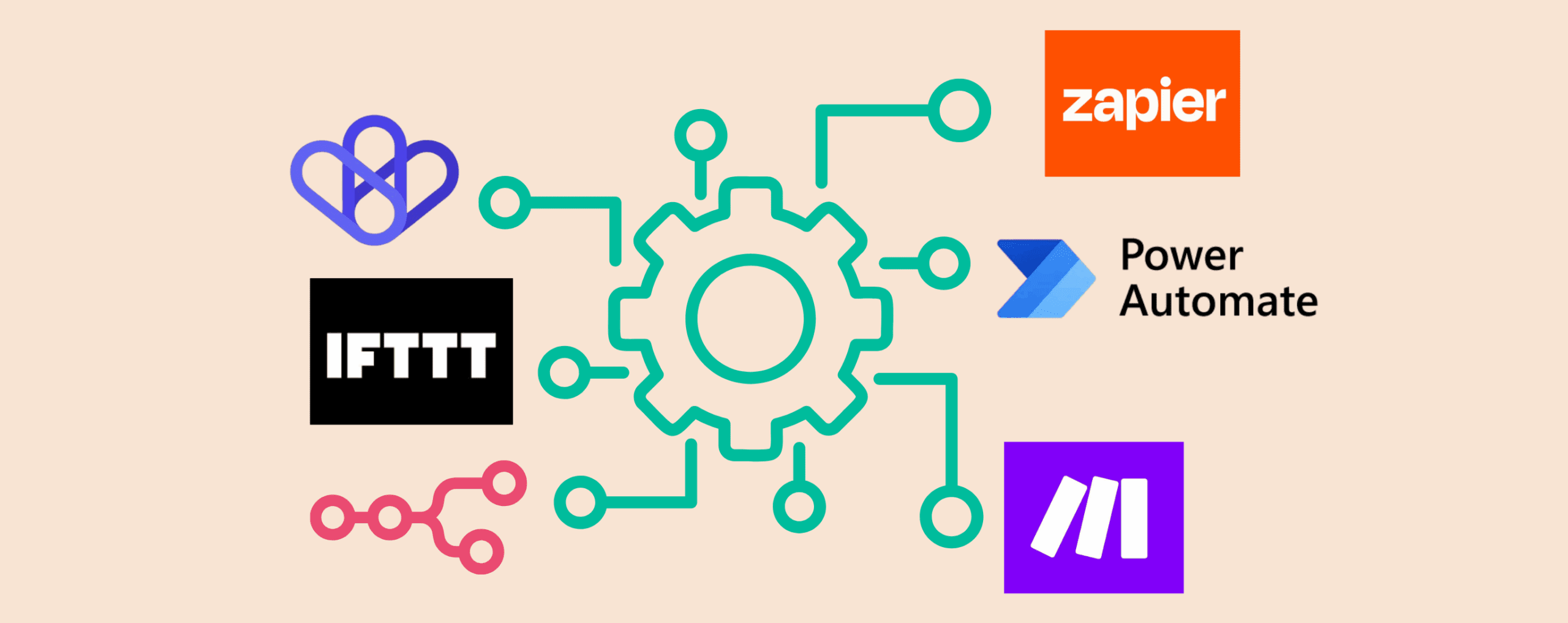Automation is no longer something just for big companies or tech teams. It has become a smart way for anyone to get repetitive tasks off their plate, reduce human error, and spend more time on creative work. Whether you’re replying to emails, updating spreadsheets, or posting on social media, the right automation tools can help you work more efficiently.
The best part is you don’t need to write a single line of code to get started. Below, you’ll find five tools that make it easy to build simple or advanced workflows, so you can focus on what matters most.
1. Wiresk: Make Automation Simple and Accessible
Wiresk is perfect for anyone who wants to automate tasks without technical knowledge. It’s clear, visual interface helps you connect over 50 popular apps, from Slack and Gmail to Notion and project management tools. Instead of spending hours on small tasks, you can let Wiresk handle them automatically.
Why choose Wiresk?
- You don’t need coding skills; it’s all about clicks and connections
- Works with the tools many teams already use every day
- Saves valuable hours by handling repetitive work
- Offers a free plan so you can explore without commitment
For example, you could set up Wiresk to send a welcome email to new subscribers, copy new leads into a CRM, or post updates in a team chat. Once it’s set up, it quietly keeps things running in the background while you focus on bigger projects.
2. Zapier: Trusted by Millions for Versatile Automation
Zapier has been one of the best-known automation platforms for years. It helps you build “Zaps,” which are simple workflows connecting thousands of apps. You can use it to automatically back up email attachments to cloud storage, update spreadsheets when new forms are submitted, or send alerts to your team.
Why choose Zapier?
- Works with over 5,000 apps and services
- Offers a user-friendly drag-and-drop interface
- Great for marketing, sales, and customer support tasks
Zapier is a strong choice if you need an all-in-one tool that fits almost any combination of apps you might use.
3. Make: Build Visual Workflows for Complex Tasks
If your workflows involve several steps or conditions, Make (formerly known as Integromat) could be a great fit. It lets you build visual scenarios, connecting apps with drag-and-drop modules, and even adding filters or data formatting steps.
Why choose Make?
- Visual builder helps you design complex automations easily
- Supports hundreds of popular tools and services
- Offers advanced data features for custom needs
This tool is especially useful for people who need more than a simple trigger-action setup. You can create detailed workflows, like updating inventory, notifying different teams, and logging data in a single process.
4. n8n: Flexible, Open-Source Automation for Power Users
n8n (short for “nodemation”) is a powerful automation platform loved by developers, startups, and teams who want more control over their workflows. Instead of just connecting apps, n8n lets you build detailed logic, custom functions, and even handle your own data with full flexibility.
You can create workflows that sync databases, trigger actions based on API responses, enrich data from external sources, or build internal tools — all from a visual editor.
Why choose n8n?
- Supports 700+ integrations and custom APIs
- Open-source and self-hostable for full control
- Ideal for advanced use cases and data-heavy workflows
n8n is a great pick if you want automation that goes beyond basic triggers and actions — especially when you need to customize, scale, or run everything on your own infrastructure.
5. IFTTT: Simple Automation for Everyday Tasks
IFTTT, short for “If This Then That,” is perfect for quick, straightforward automations. You can create applets that connect a trigger with an action, such as posting your Instagram photos to Twitter automatically or turning on lights when you arrive home.
Why choose IFTTT?
- Very easy to set up with no technical background needed
- Works well with smart home devices and everyday digital tools
- Offers both free and paid plans
IFTTT is a friendly place to start if you want to automate simple personal tasks or basic work processes.
6. Microsoft Power Automate: Ideal for Teams Using Microsoft 365
For teams already using Microsoft products, Power Automate is a powerful option. It integrates deeply with apps like Outlook, Teams, SharePoint, and Excel, helping you set up workflows that save time across your organization.
Why choose Power Automate?
- Connects directly with your Microsoft tools
- Automates common processes like approvals, data collection, and alerts
- Comes with strong security and compliance features
It’s an excellent choice for companies that rely on Microsoft software for daily work and want smoother processes without switching platforms.
How to Choose the Right Tool for Your Needs
Your perfect tool depends on the apps you already use, the size of your team, and how complex your workflows are. Here are some quick tips to help you decide:
- Start by listing your repetitive tasks. Look for steps you do every day, such as copying data or sending reminders.
- Try automating one small task first. It’s easier to learn by doing, and success will motivate you to automate more.
- Use free plans where possible. Many tools, including Wiresk, offer free versions to help you experiment.
- Measure your time savings. Tracking results helps prove the value of automation to yourself or your team.
- Expand gradually. Once you’re comfortable, explore more tools or advanced features to handle larger workflows.
Automation shouldn’t feel like replacing human creativity. Instead, it should give you the freedom to focus on bigger ideas, deeper problem-solving, or spending time with clients and customers.
Final Thoughts: Work Should Feel Smoother
At its heart, automation isn’t just about being faster. It’s about removing the routine work that drains your time, so your day feels less overwhelming and more purposeful. Even one automated workflow can make a noticeable difference.
If you’re ready to explore, tools like Wiresk make it simple to begin without technical barriers. Start small, test what works, and see how it feels when routine tasks handle themselves.
By building smart workflows, you’re not just saving hours each week; you’re investing in a more creative and focused way of working.